@totoroslayer Where are you taking the voltage measurement? Is it under load when you’re measuring?
You are using an out of date browser. It may not display this or other websites correctly.
You should upgrade or use an alternative browser.
You should upgrade or use an alternative browser.
DARKSOFT The Definitive Guide to Fixing Your CPS2 Multi Kit
- Thread starter xodaraP
- Start date
totoroslayer
Beginner
- Joined
- Aug 17, 2015
- Messages
- 17
- Reaction score
- 6
Almost guaranteed to be a voltage issue where your power is dipping periodically.I'm having a strange issue: I have the key writing firmware, and all the correct wires hooked up. When I load an encrypted game, it will flash normally, write the key, and boot correctly. The game will play fine for about 2 or 3 minutes, but then it will crash (generally freeze, but sometimes everything but the sound will go out, or it will go into a reboot loop). Unencrypted games (like the SSF2X hacks, or the VSav hacks) will run perfectly indefinitely. Any hints?
I have this in a super neo29 cab (just because it's my only other JAMMA cab). I adjusted the voltage to 5.2 volts (measured while the board is connected and on, right at the back of the harness). Can confirm the coin counter increment bug was due to bad connection between A and B board. After getting the two tight, I'm still encountering the problem ONLY with encrypted games. Encrypted games will write, boot, and play fine for about 3 or 4 minutes, then reboot or freeze. Unencrypted games will play forever fine. I've tried different known working A boards, no difference.@totoroslayer Where are you taking the voltage measurement? Is it under load when you’re measuring?
Do the keys have to get refreshed or rewritten periodically while the game is on? Could it be a cap that's bad?
xodaraP
Legendary
5.2v is really high. I'd be turning that down. The issue is more that your power supply might not be providing power consistently
You might be at 5.2v then it randomly drops to 4.5v and freezes
You might be at 5.2v then it randomly drops to 4.5v and freezes
totoroslayer
Beginner
- Joined
- Aug 17, 2015
- Messages
- 17
- Reaction score
- 6
Yeah, I cranked it high, just in case. I normally keep it closer to 5.0/4.9 This is the cab that normally plays the darksoft MVS just fine, though... And it still makes it strange how unencrypted games will play fine for however long I want. Do encrypted games somehow use more power?5.2v is really high. I'd be turning that down. The issue is more that your power supply might not be providing power consistently
You might be at 5.2v then it randomly drops to 4.5v and freezes
xodaraP
Legendary
Cranking the power high is dangerous. Please don't do that as a solution to power issues, you will cause more damage than anything you might solve.
If the only issues you're having are with encrypted games, I'd be suspecting your key writing wires, or the custom that holds the keys has failed (rare but it can happen)
If the only issues you're having are with encrypted games, I'd be suspecting your key writing wires, or the custom that holds the keys has failed (rare but it can happen)
totoroslayer
Beginner
- Joined
- Aug 17, 2015
- Messages
- 17
- Reaction score
- 6
@Darksoft Is there any kind of diagnostic program that can be run that might help diagnose where the issue for this might lie? Short recap: CPS2 kit will play unencrypted roms (the hacks) just fine for as long as I want, but encrypted games exhibit strange behavior; they will flash, the key will write, the game will boot and work fine for about 3 minutes, then will crash or reboot. Any ideas?
Things tried:
-known good power supply
-known good A board
-reformatting SD card and recopying roms on Windows 10 machine
-double checking continuity on all key copying wires
Things tried:
-known good power supply
-known good A board
-reformatting SD card and recopying roms on Windows 10 machine
-double checking continuity on all key copying wires
Last edited:
xodaraP
Legendary
- Have you checked the key writing wires@Darksoft Is there any kind of diagnostic program that can be run that might help diagnose where the issue for this might lie? Short recap: CPS2 kit will play unencrypted roms (the hacks) just fine for as long as I want, but encrypted games exhibit strange behavior; they will flash, the key will write, the game will boot and work fine for about 3 minutes, then will crash or reboot. Any ideas?
- Have you tried your kit on another B board
xodaraP
Legendary
First post updated to remove references to jumper setting. It has now been determined that as long as the jumpers are set correctly for the original donor game, there are no issues with the multi 

Flain
Enthusiast
Nice i wish i knew that before so that's pretty usefull info! 
It also effects which donor boards people search out to buy, because i specifically shopped for a board that had the game with jumpers set correctly to go - even though in the end i got the game wrong (jap/eng naming issue) and then re-did the jumpers (which apparently i didn't have too lol).

It also effects which donor boards people search out to buy, because i specifically shopped for a board that had the game with jumpers set correctly to go - even though in the end i got the game wrong (jap/eng naming issue) and then re-did the jumpers (which apparently i didn't have too lol).
I used a live (not suicided) type 7 Giga Wing B board PCB and carefully removed & preserved the ROM chips, assembled all boards, and soldered the 4 wires. Upon rewrite the LCD reads “Have Fun!” but I get a black screen. The board still has the original battery installed (see pics). Does the board have to be dead or am I doing something else wrong?
Attachments
xodaraP
Legendary
Is there any reason you used the through holes on the edge rather than using the pads? They are connected, but I'm just wondering why you went that route
A black screen can be a sign of encryption key wires not connected correctly too. Looking at your photo they look completely incorrect but it's difficult to tell
Edit: ok looks like you may have lost a pad and done that to fix it, but the pad connects the pin to the edge connector, did you use a meter to confirm that connection was still good?
A black screen can be a sign of encryption key wires not connected correctly too. Looking at your photo they look completely incorrect but it's difficult to tell
Edit: ok looks like you may have lost a pad and done that to fix it, but the pad connects the pin to the edge connector, did you use a meter to confirm that connection was still good?
Last edited:
xodaraP
Legendary
In your photo, your wires appear to be connected to CN9 incorrectly (going by where the pink edge line is on your ribbon) - the photo makes it hard to confirm. This is what it appears to be:
Pin 2 CN9 - Clock (Pad 1)
Pin 3 CN9 - Data (Pad 2)
Pin 4 CN9 - Setup 2 (Pad 3)
Pin 5 CN9 - Setup 1 (Pad 4)
If this is how you connected it up, this is incorrect and you will get a black screen.
These are the correct connections:
Pin 2 CN9 - Data - Pad 2 of kit or the through hole you have currently used for Clock since pad is missing
Pin 3 CN9 - Setup 1 - Pad 4 of kit
Pin 4 CN9 - Clock - Pad 1 of kit or the through hole you have currently used for Data
Pin 5 CN9 - Setup 2 - Pad 3 of kit
Pin 2 CN9 - Clock (Pad 1)
Pin 3 CN9 - Data (Pad 2)
Pin 4 CN9 - Setup 2 (Pad 3)
Pin 5 CN9 - Setup 1 (Pad 4)
If this is how you connected it up, this is incorrect and you will get a black screen.
These are the correct connections:
Pin 2 CN9 - Data - Pad 2 of kit or the through hole you have currently used for Clock since pad is missing
Pin 3 CN9 - Setup 1 - Pad 4 of kit
Pin 4 CN9 - Clock - Pad 1 of kit or the through hole you have currently used for Data
Pin 5 CN9 - Setup 2 - Pad 3 of kit
Last edited:
Thank you for the detailed instructions! I removed the battery and shorted exc5 (at least I think I did after pressing a screwdriver against the posts on the bottom and top capacitor of the board) but still black screen.
Sorry for the poor photos- the ribbon wires are actually swapped on the connector as shown:
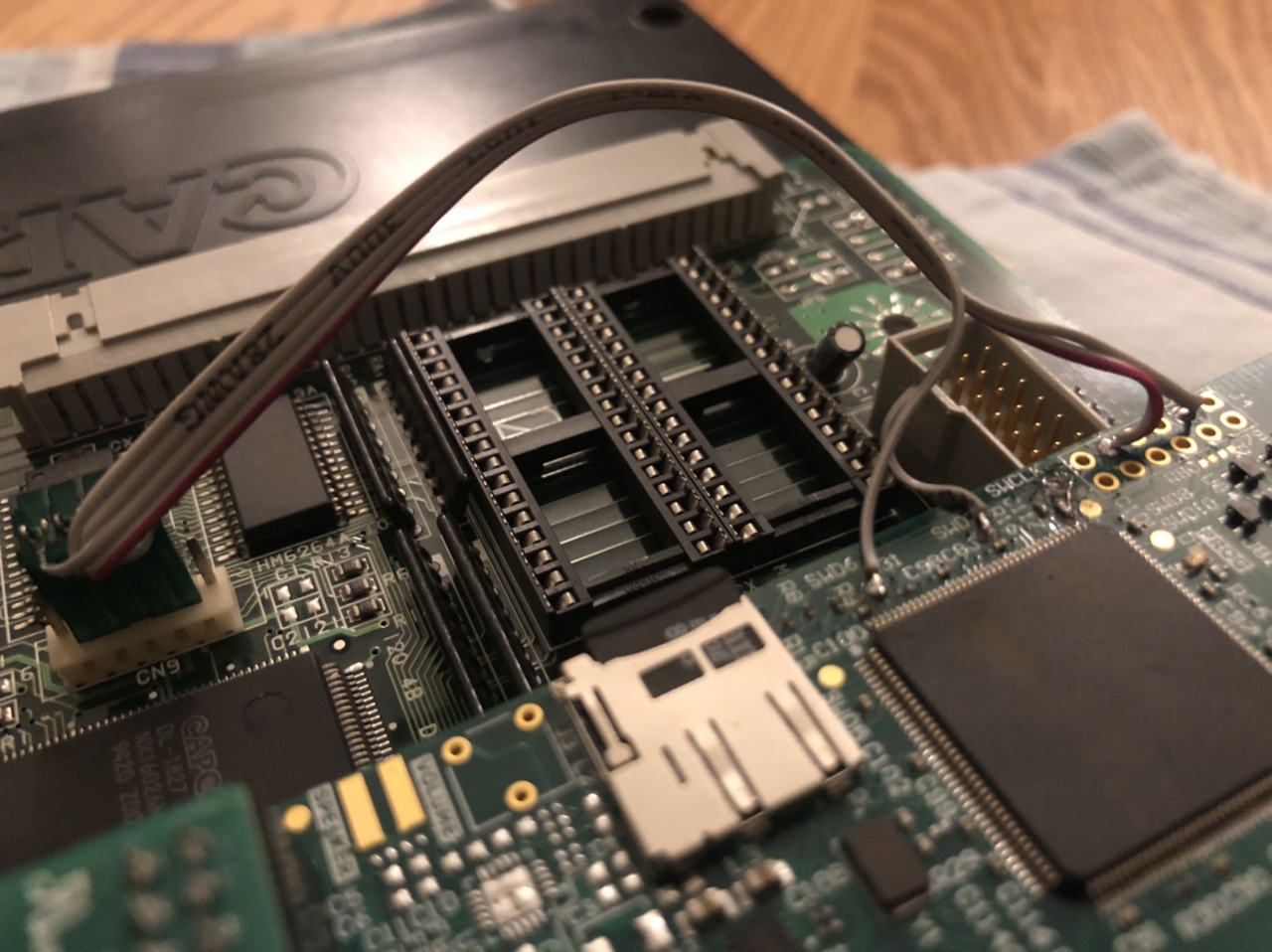

Sorry for the poor photos- the ribbon wires are actually swapped on the connector as shown:

Attachments
xodaraP
Legendary
Ok that's still not showing me what's going where, can you confirm that you have it wired correctly as per information above?
Black screen is because your wires aren't in the correct order. Most likely causes are you have the connector reversed or one or more wires connected incorrectly.
Also, because you've lost a pad, make sure you have continuity between the pin 1 on the FPGA and the through hole. In the image it looks like you might have jumpered the DATA line to the CLOCK through hole, which would also cause a black screen
Edit: maybe not. Zooming in I think I can see 2 seperate traces.
Black screen is because your wires aren't in the correct order. Most likely causes are you have the connector reversed or one or more wires connected incorrectly.
Also, because you've lost a pad, make sure you have continuity between the pin 1 on the FPGA and the through hole. In the image it looks like you might have jumpered the DATA line to the CLOCK through hole, which would also cause a black screen
Edit: maybe not. Zooming in I think I can see 2 seperate traces.
Thank you! I tried reversing the connector (it should be easier to see the connections in the below photo). Also tried re-shorting exc5 just in case. Still black screen — does this provide a better visual? Thanks for the help!
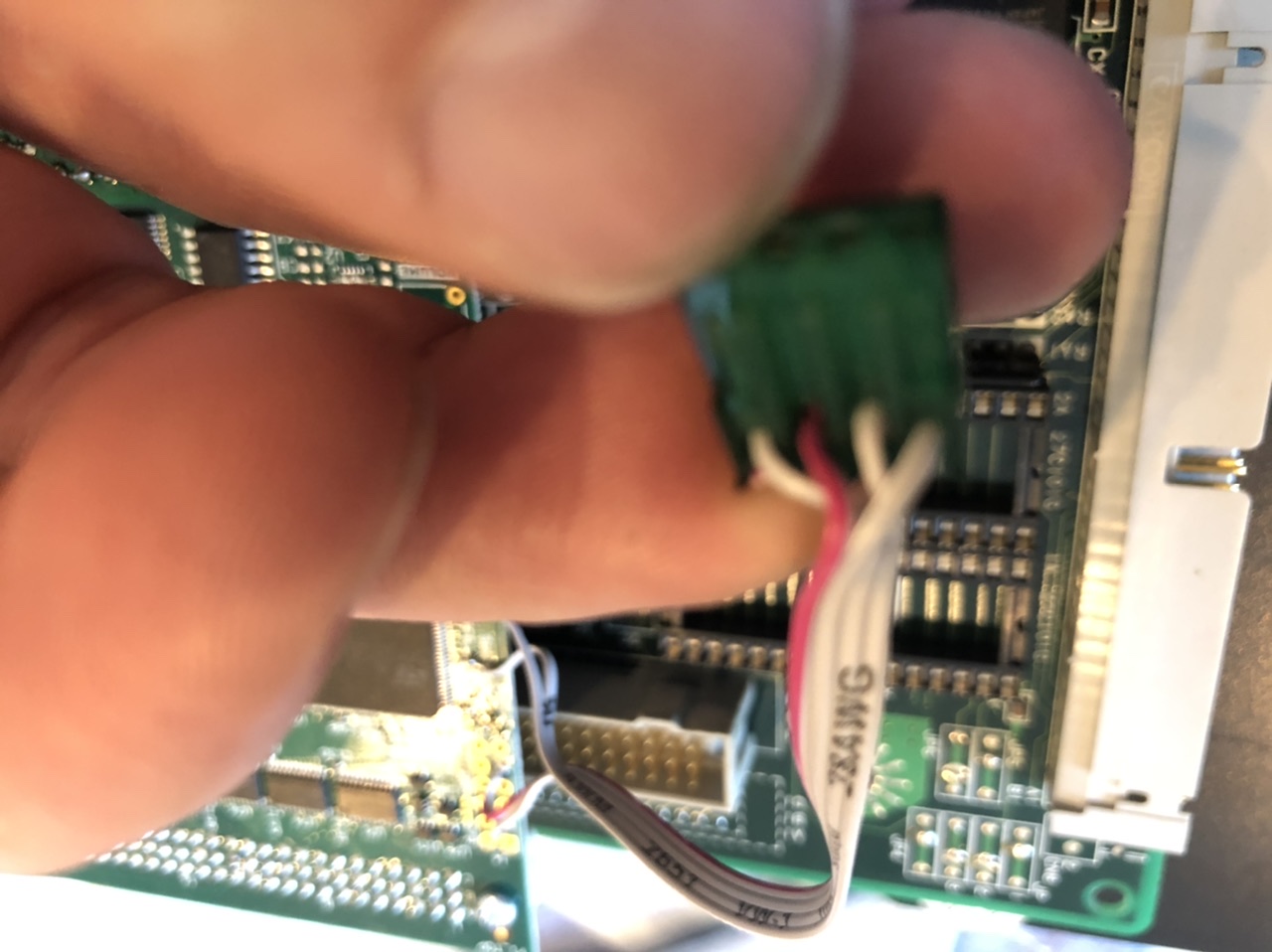
Attachments
xodaraP
Legendary
It looks like it should be ok as long as you have the connector on the right way. The main problem is because it's a ribbon cable it's exceedingly difficult to know if you have it connected correctly on both ends. This needs to be confirmed with a multimeter
You've also lost a pad, so continuity between the through hole and the pin on the FPGA needs to be tested with a multimeter as well. Your wire with the pink line should meter out to pin 2 on the FPGA, the other through hole connection to pin 1
I am positive this is a key writing wires issue, just need to figure out which one.
Edit: I see on your latest picture you actually lost 2 pads, one looks like it's been jumpered the other one not, I'd be checking continuity on your CLOCK and DATA wires to the through holes.
You've also lost a pad, so continuity between the through hole and the pin on the FPGA needs to be tested with a multimeter as well. Your wire with the pink line should meter out to pin 2 on the FPGA, the other through hole connection to pin 1
I am positive this is a key writing wires issue, just need to figure out which one.
Edit: I see on your latest picture you actually lost 2 pads, one looks like it's been jumpered the other one not, I'd be checking continuity on your CLOCK and DATA wires to the through holes.
Last edited:
xodaraP
Legendary
You've definitely got clock and data backwards if you're getting a white screen
What I mean by pin 1 and 2 is this (excuse my horrible drawing, it's the 2 pins on this corner)
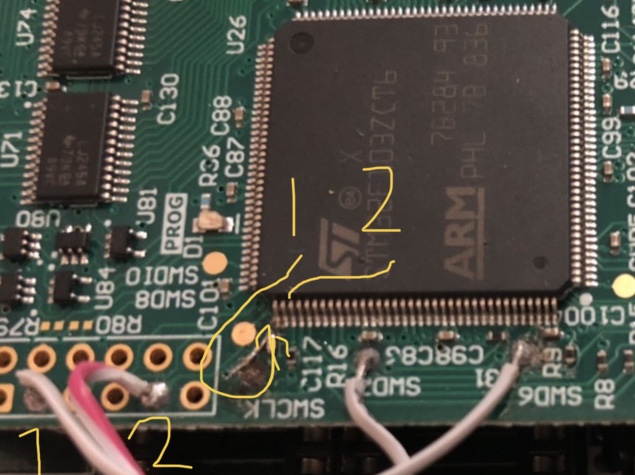
What I mean by pin 1 and 2 is this (excuse my horrible drawing, it's the 2 pins on this corner)







