I’ve got a non-working Sony PVM-14M2U I’m giving away for local pick up only. I’m located in Brooklyn.
Not looking for repair advice on this one as I’ve already picked up a 20” PVM to replace it. I’m also not willing to keep a broken monitor for long as I don’t have the space. Really hoping someone can grab this soon so that I don’t have to recycle.
Short version of my tragic story is the image has red horizontal bands and the horizontal width is too narrow and vertical height too tall. Long story below.
Not looking for repair advice on this one as I’ve already picked up a 20” PVM to replace it. I’m also not willing to keep a broken monitor for long as I don’t have the space. Really hoping someone can grab this soon so that I don’t have to recycle.
Short version of my tragic story is the image has red horizontal bands and the horizontal width is too narrow and vertical height too tall. Long story below.
I picked up this monitor last year and noticed red horizontal bands whenever the G2 adjustment on the fly back was any higher than the lowest setting. Keeping the SCREEN adjustment low results in a dim picture so I decided to try and repair. I purchased and installed a capacitor kit sold by SavonPat advertised as addressing the majority of faults associated with this line of PVMs but that didn’t fix the red horizontal bands. I used the monitor like this for a few months but couldn’t really let well enough alone.
Here is the previous image quality in a dark room with SCREEN and contrast setting at lowest:

My next fix attempt was to replace all of the capacitors on the deflection board and that’s when things went wrong for me. After replacing a handful of capacitors, I connected everything to test and found that the horizontal width was now too narrow even with adjustment set to max. Additionally, the image is now too tall but I can’t seem to adjust from the service menu. I went back in to replace the new capacitors with the old ones and found a couple of pulled traces and repaired those accordingly with bodge wires. I double-checked the polarity and continuity but the geometry is still bad. So now the monitor is useless in this state. I spent hours checking my work and can’t find this issue so I’m giving up.
Here is a photo of a black screen with the G2 adjust turned up:
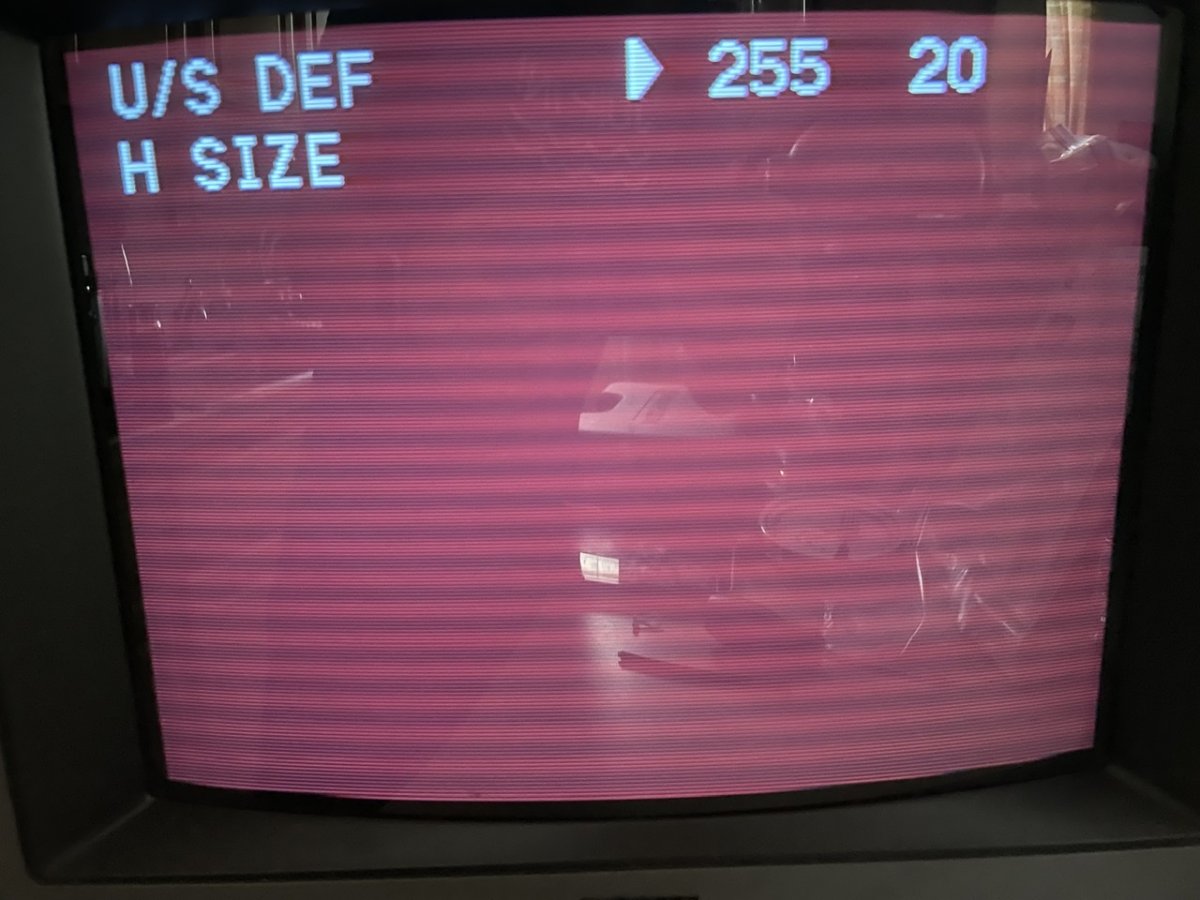
Here is the previous image quality in a dark room with SCREEN and contrast setting at lowest:
My next fix attempt was to replace all of the capacitors on the deflection board and that’s when things went wrong for me. After replacing a handful of capacitors, I connected everything to test and found that the horizontal width was now too narrow even with adjustment set to max. Additionally, the image is now too tall but I can’t seem to adjust from the service menu. I went back in to replace the new capacitors with the old ones and found a couple of pulled traces and repaired those accordingly with bodge wires. I double-checked the polarity and continuity but the geometry is still bad. So now the monitor is useless in this state. I spent hours checking my work and can’t find this issue so I’m giving up.
Here is a photo of a black screen with the G2 adjust turned up:
Last edited:

