You are using an out of date browser. It may not display this or other websites correctly.
You should upgrade or use an alternative browser.
You should upgrade or use an alternative browser.
A Freeware Taito TypeX Multigame
- Thread starter rtw
- Start date
ArcadeFuns
Beginner
Why Only TGM3 has this problem,when I boot it twice,it will give me error massage at the second time,see attachment.
but when I push the reboot button on type x,it will be working again.also will give me error massage at the fourth time(Repeated errors),5th time working,6th time error.
but when I push the reboot button on type x,it will be working again.also will give me error massage at the fourth time(Repeated errors),5th time working,6th time error.
Attachments
Last edited:
@rtw can you please upload this again? The link expiredWell that took a lot longer than I anticipated
https://we.tl/t-h3IaZevB9p
Here is mine:
- Unpack the archive above to the root directory of your game partition i.e. : TTXMulti[Games]
- Connect it to your TTX and power on
- You should now have a game called: _gpu_test_
- Start _gpu_test_ and take a picture
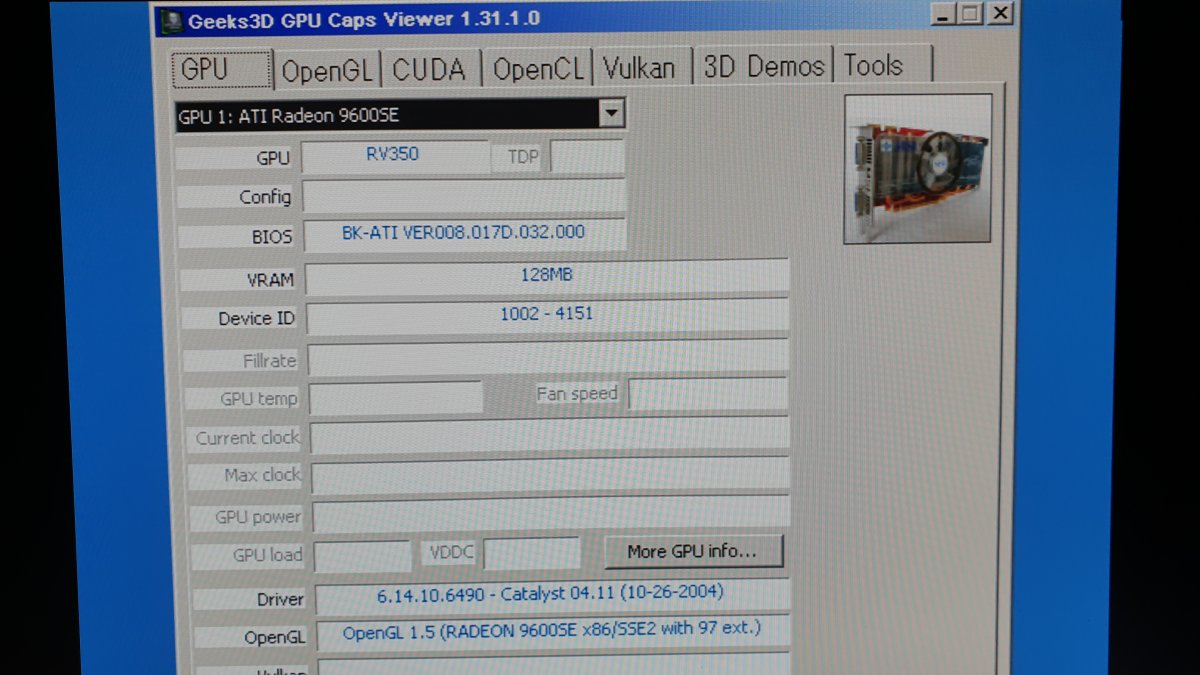

So this is really strange, if I have the type x hooked up to my OSSC until the display reads the correct resolution, THEN swap to my Egret 3 monitor it works fine.
If I cold boot the Type X with the Egret 3 monitor attached, it will just say NO SIGNAL.
Any idea why this is happening?
If I cold boot the Type X with the Egret 3 monitor attached, it will just say NO SIGNAL.
Any idea why this is happening?
dos
Champion
Very weird since the E3 is basically made for the TTX1
I just set this up and I have a couple questions and comments.
I was trying it out in my Vewlix F with a Sega JVS I/O and original monitor.
I first used the VGA port and got I think a 480p desktop. Every game I tried ran at 480i. After hitting the reset button while in a game the desktop became 1360x768. Is this expected?
One game gave me a black screen, but audio still played. I don't remember what game. I wanna say it was Gigawing.
I then tried DVI but only got the bios splash.
DVI port with a VGA adapter got me a 480p desktop and 480p games, nice.
Tetris when using DVI to VGA is giving me a black screen but the game is running. I haven't tried VGA. Is Tetris 15khz only?
I noticed in everyone's pictures their wallpaper is red, mines cornflower blue. Different version?
I've seen mention of 720p hacks for games but it doesn't seem like they're in here. Do these exist? I'm probably going to end up using this on a crt cabinet but I'm just curious.
I was trying it out in my Vewlix F with a Sega JVS I/O and original monitor.
I first used the VGA port and got I think a 480p desktop. Every game I tried ran at 480i. After hitting the reset button while in a game the desktop became 1360x768. Is this expected?
One game gave me a black screen, but audio still played. I don't remember what game. I wanna say it was Gigawing.
I then tried DVI but only got the bios splash.
DVI port with a VGA adapter got me a 480p desktop and 480p games, nice.
Tetris when using DVI to VGA is giving me a black screen but the game is running. I haven't tried VGA. Is Tetris 15khz only?
I noticed in everyone's pictures their wallpaper is red, mines cornflower blue. Different version?
I've seen mention of 720p hacks for games but it doesn't seem like they're in here. Do these exist? I'm probably going to end up using this on a crt cabinet but I'm just curious.
Oh I see now on page 12. I'll update later and see if it fixes Tetris.@notsonic did you update to v4.8.2? This version has the red wallpaper and is the latest build.
AlxUnderBase
Enlightened
This . @notsonicTetris is 480P. If you do not get graphics try to determine which BIOS version you have by installing the GPU info game, linked above.
Search few posts from previous pages to see how i fixed the tetris in my ttx1 unit . Is all about your bios graphic card .
You need to run a tool provided to see what is the version your graphic card have first .
BK-ATI VER008.017D.032.000 - is the winner bios version for all games to work on TTX1
Last edited:


