Franco23444
Grand Master
Hello everyone, we have something cool to show you. Since the Namco System 357 and 369 are essentially PS3s in a metal chassis, I wanted to know if it was possible to convert a retail system to a replacement arcade board in case one of mine ever crap out of me. Well, it is indeed possible with some work and effort.
Just as a DISCLAIMER: most of this information has been available on the internet since at least 2017-2020, these aren’t mine or my team’s findings but just estimated theories that have been tested privately with no further evidence or just plain untested/unproven theories. I won’t provide any information on how to do this or links just yet to not promote any piracy.
These systems did have a couple of specific variants made but here are the main ones, I’ll also list the motherboard models you would typically find in those systems:
Namco System 357A:
Motherboard: COK-002 (FAT)
SERIAL: GERC-1100
FLASH MEMORY TYPE: NAND
Namco System 357B:
Motherboard: VER-001 (FAT)
SERIAL: GERC-1500
FLASH MEMORY TYPE: NOR(?)
Namco System 357C:
Motherboard: JTP-001 (SLIM)
SERIAL: GERC-2500
FLASH MEMORY TYPE: NOR
Namco System 369:
Motherboard: JTP-001 (SLIM)
SERIAL: GERC-2500 CU1
FLASH MEMORY TYPE: NOR
These motherboards also have retail and debugging versions available as well. For my tests, I’ll be using a CECH-2501A PS3 slim console that coincidentally uses a JTP-001 motherboard, the same motherboard found in the 357C/369 models of the arcade systems.
The motherboards the arcade systems used also have some differences from their retail/debug counterparts, for example, some components on the arcade versions aren’t soldered onto the boards like the WiFi/Bluetooth modules or the chips and clips that would normally be present when the system uses the Blu-ray drive. I’ll have a picture of a JTP-001 retail board and arcade board below for comparison. (On retail board, I did use the AV port to repair a broken 369).
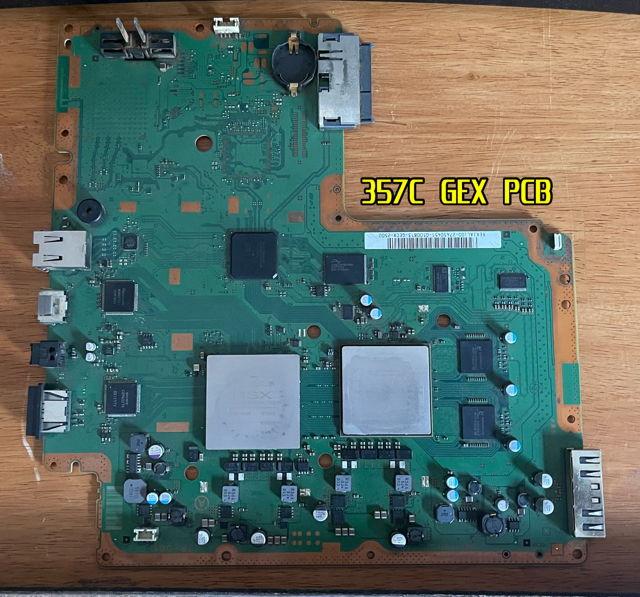
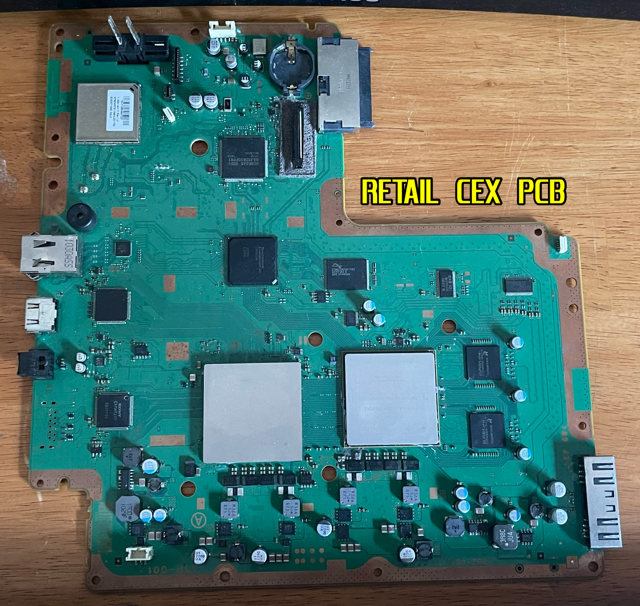
Now, I won’t go into specifics on how to do the conversion but you will need a few things. You’ll need to use a PS3 system that is CFW compatible, so all PS3 fat systems are compatible but only certain slim models. Mine was CFW compatible but results will vary. HEN compatible slims and super slims WILL NOT work or at least, they haven’t been tested further by me or my friends. And the last thing you’ll need is 4.70 GEX CFW or use 3.60-3.70 GEX OFW. Most games use these firmwares either way.
After you have gone through the process of converting a retail system to an arcade system, you will still need the USIO or H0XX USJ and JVS I/O boards, or else your games won’t boot. You’ll also need your dongle and arcade game HDD. Your converted console will also not play any normal PS3 games or disc games as the firmware has Blu-ray and WiFi disabled. Arcade games will work just fine but with some major issues I will try to explain.
Pros:
⁃ Replacement motherboard for your dead system.
⁃ home consoles usually have less power on times than the arcade systems and are “mostly” clean
Cons:
⁃ Fan speeds remain low like on a retail system instead of a bit faster speeds like a 357C/369 (not applicable to 357A/B as they have a wire removed on their fan connector). This is concerning for a long-term arcade setting as it will not cool the system off properly.
Do I recommend you do this? Yes and no. The yes reasoning is if you have a dead system you would like to fix and have it for home use. The no reasoning is in case you want to use this method for arcade repairs and long-term arcade use, with the systems using the original stock fan speeds (not a problem with 357A/B)
The system can risk dying a faster death with it not cooling off enough. I may look at this further with my friends to maybe make an ultimate conversion method but as is, this is all still pretty new stuff with some flaws. Hopefully, this can be used to preserve and fix these systems for the future.
video:
Playing Tekken 6 vanilla on a retail to arcade converted PS3
View: https://youtu.be/WBfotarM5xI
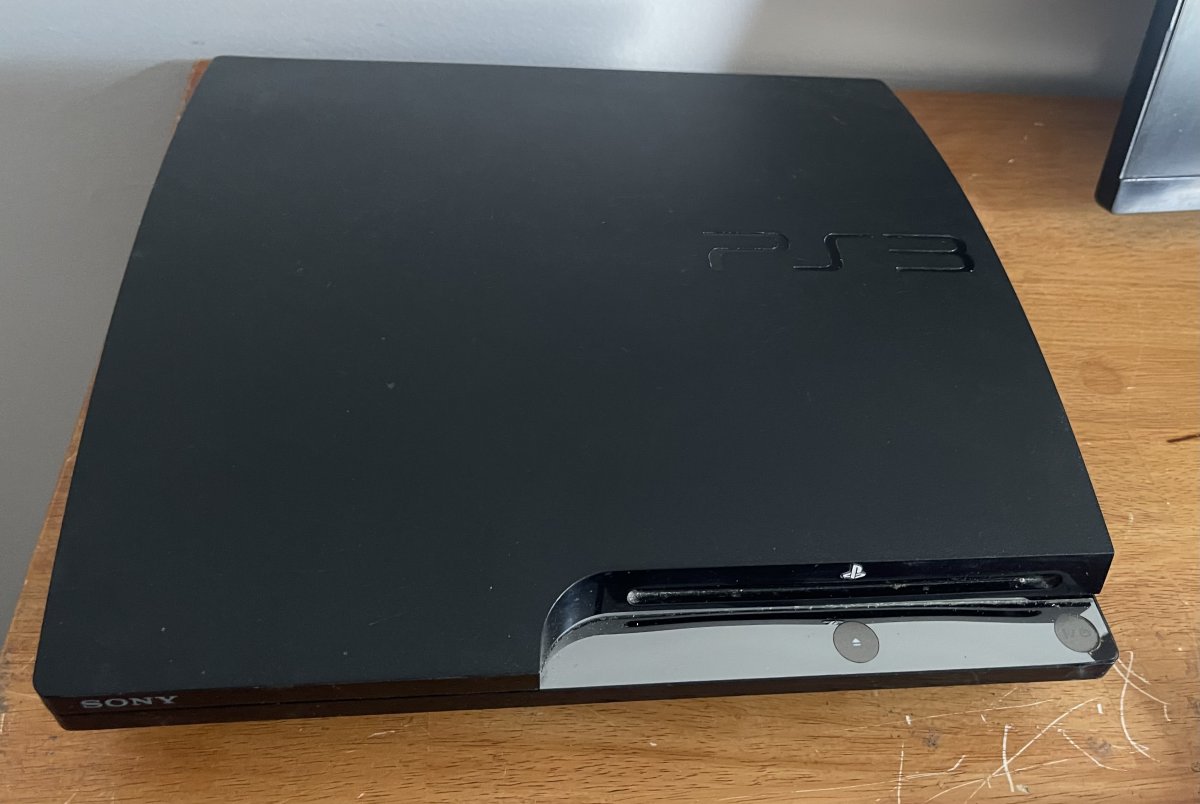
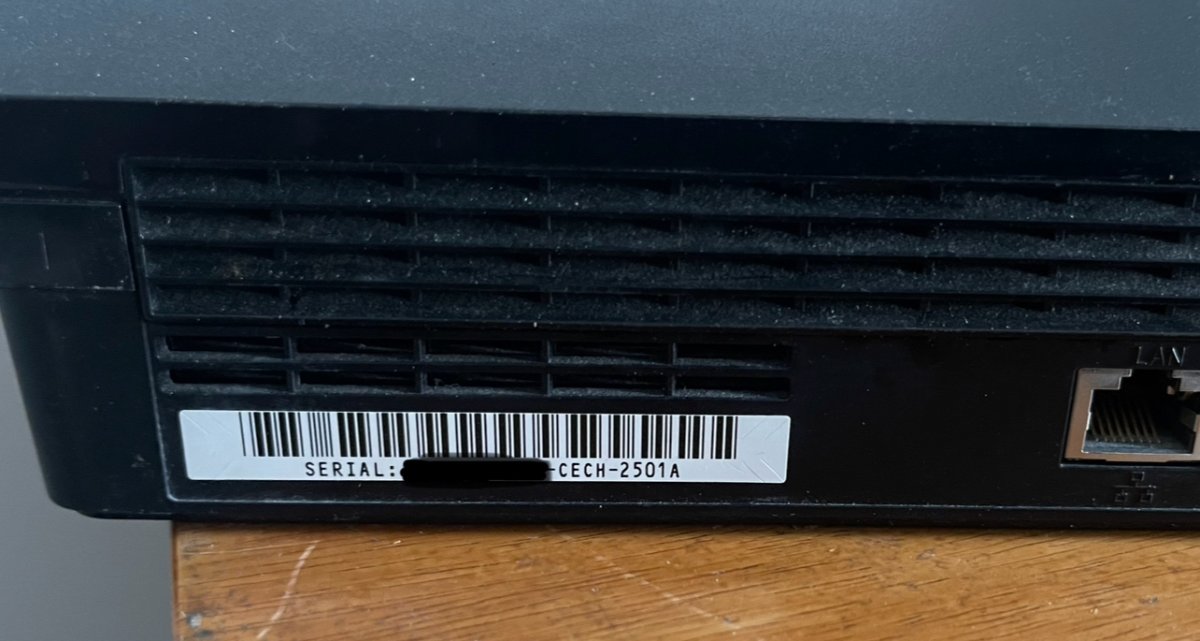

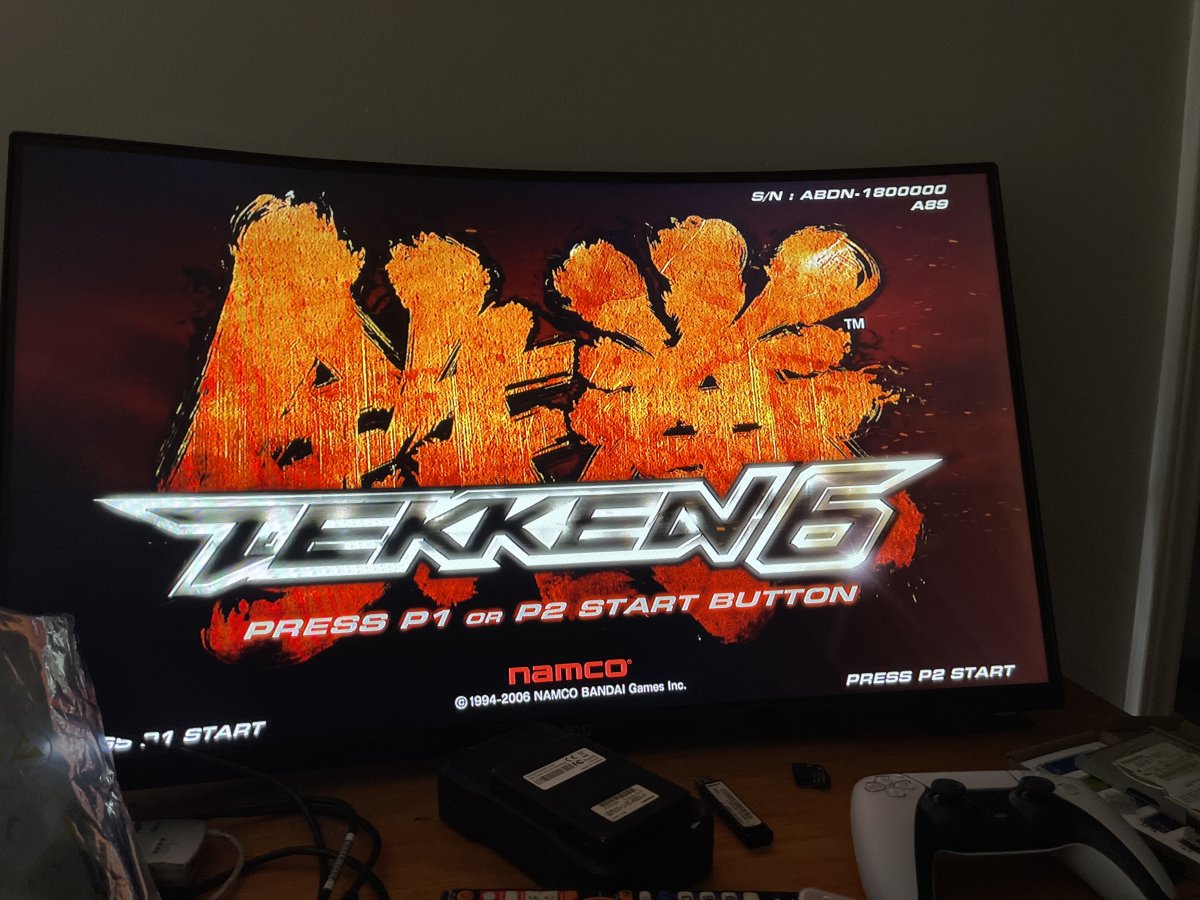
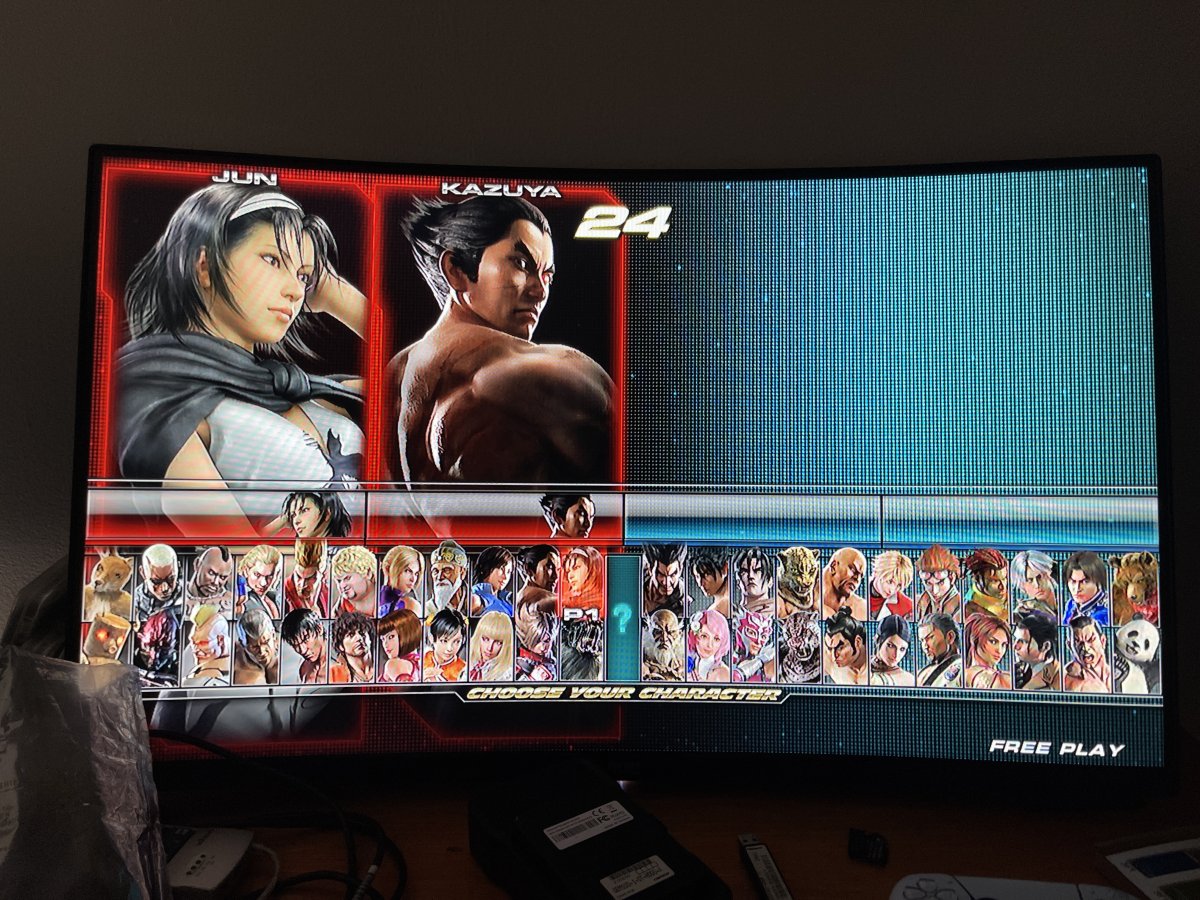
Just as a DISCLAIMER: most of this information has been available on the internet since at least 2017-2020, these aren’t mine or my team’s findings but just estimated theories that have been tested privately with no further evidence or just plain untested/unproven theories. I won’t provide any information on how to do this or links just yet to not promote any piracy.
These systems did have a couple of specific variants made but here are the main ones, I’ll also list the motherboard models you would typically find in those systems:
Namco System 357A:
Motherboard: COK-002 (FAT)
SERIAL: GERC-1100
FLASH MEMORY TYPE: NAND
Namco System 357B:
Motherboard: VER-001 (FAT)
SERIAL: GERC-1500
FLASH MEMORY TYPE: NOR(?)
Namco System 357C:
Motherboard: JTP-001 (SLIM)
SERIAL: GERC-2500
FLASH MEMORY TYPE: NOR
Namco System 369:
Motherboard: JTP-001 (SLIM)
SERIAL: GERC-2500 CU1
FLASH MEMORY TYPE: NOR
These motherboards also have retail and debugging versions available as well. For my tests, I’ll be using a CECH-2501A PS3 slim console that coincidentally uses a JTP-001 motherboard, the same motherboard found in the 357C/369 models of the arcade systems.
The motherboards the arcade systems used also have some differences from their retail/debug counterparts, for example, some components on the arcade versions aren’t soldered onto the boards like the WiFi/Bluetooth modules or the chips and clips that would normally be present when the system uses the Blu-ray drive. I’ll have a picture of a JTP-001 retail board and arcade board below for comparison. (On retail board, I did use the AV port to repair a broken 369).
Now, I won’t go into specifics on how to do the conversion but you will need a few things. You’ll need to use a PS3 system that is CFW compatible, so all PS3 fat systems are compatible but only certain slim models. Mine was CFW compatible but results will vary. HEN compatible slims and super slims WILL NOT work or at least, they haven’t been tested further by me or my friends. And the last thing you’ll need is 4.70 GEX CFW or use 3.60-3.70 GEX OFW. Most games use these firmwares either way.
After you have gone through the process of converting a retail system to an arcade system, you will still need the USIO or H0XX USJ and JVS I/O boards, or else your games won’t boot. You’ll also need your dongle and arcade game HDD. Your converted console will also not play any normal PS3 games or disc games as the firmware has Blu-ray and WiFi disabled. Arcade games will work just fine but with some major issues I will try to explain.
Pros:
⁃ Replacement motherboard for your dead system.
⁃ home consoles usually have less power on times than the arcade systems and are “mostly” clean
Cons:
⁃ Fan speeds remain low like on a retail system instead of a bit faster speeds like a 357C/369 (not applicable to 357A/B as they have a wire removed on their fan connector). This is concerning for a long-term arcade setting as it will not cool the system off properly.
Do I recommend you do this? Yes and no. The yes reasoning is if you have a dead system you would like to fix and have it for home use. The no reasoning is in case you want to use this method for arcade repairs and long-term arcade use, with the systems using the original stock fan speeds (not a problem with 357A/B)
The system can risk dying a faster death with it not cooling off enough. I may look at this further with my friends to maybe make an ultimate conversion method but as is, this is all still pretty new stuff with some flaws. Hopefully, this can be used to preserve and fix these systems for the future.
video:
Playing Tekken 6 vanilla on a retail to arcade converted PS3







