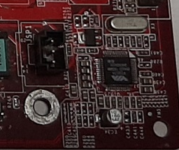So I've been on a kick collecting light gun games for a little while now. Target: Terror by Raw Thrills interested me because it's old enough to support JAMMA and 15Khz though I couldn't really figure out what one of these setups was supposed to look like because every picture of the "board" I found looked completely different. then I saw this for-sale post by @astro_zombie138 with a whole mess of parts https://www.arcade-projects.com/threads/target-terror-parts-mmao.29386/
it seems he had similar issues sorting through this crap too and kept collecting parts until he figured out a working combination. After asking him a bunch of questions I just bought the whole lot of parts off of him so I could start to piece together my own setup.
What I bought:
A metal plate for all the parts to bolt to
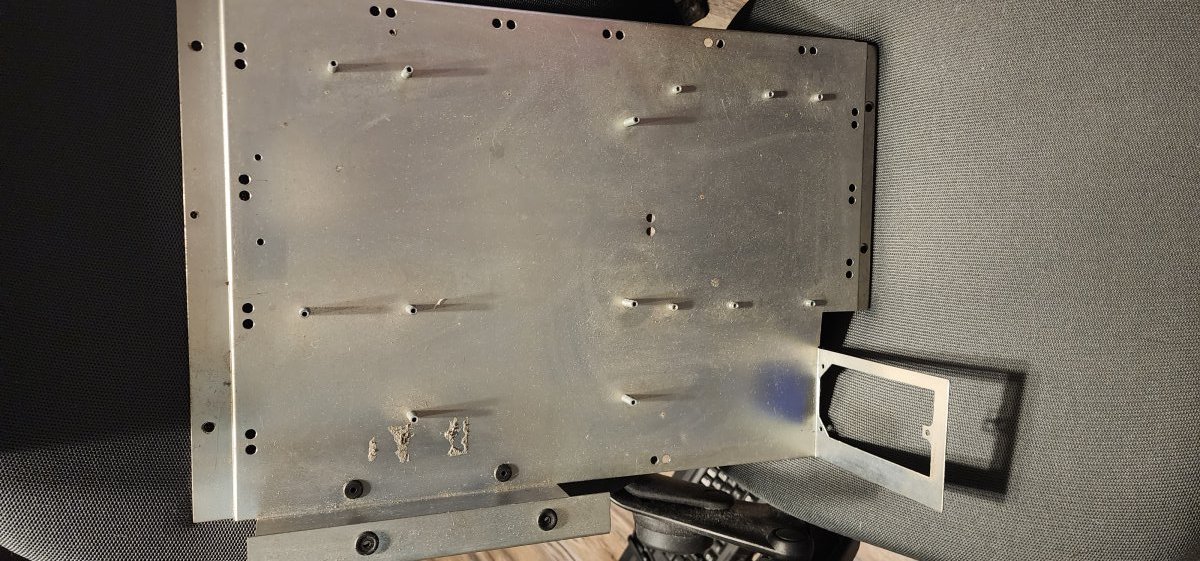
A Rev 1.8 IO board
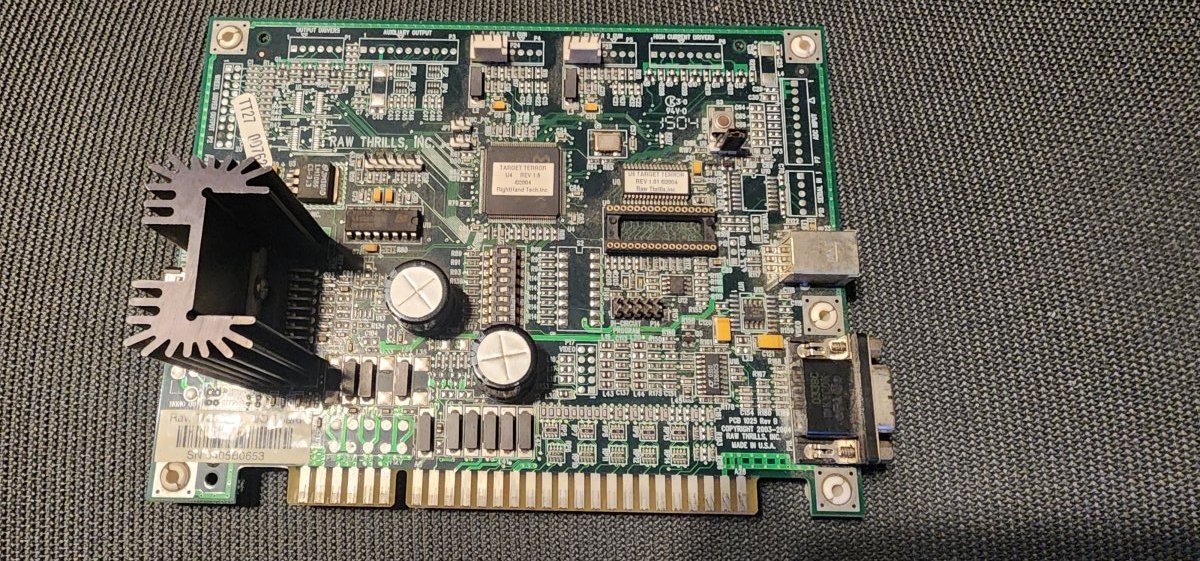
Watchdog device

A USB Dongle and A LPT Dongle (astro_zombie kept the 2nd LPT Dongle)
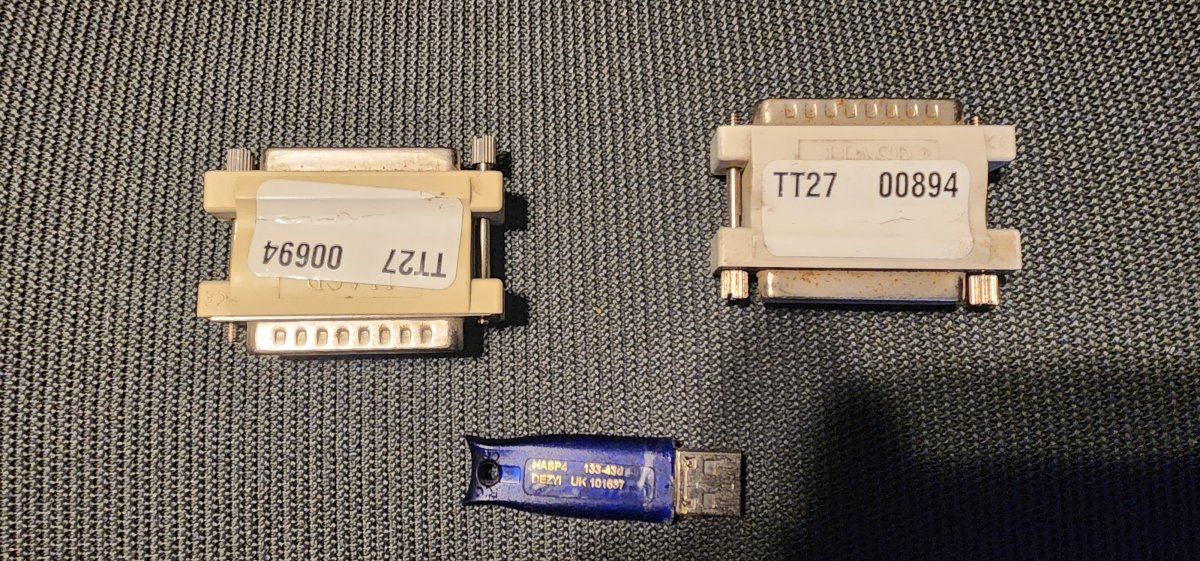
A BIOSTAR M7NCG-400 Mother board with CPU
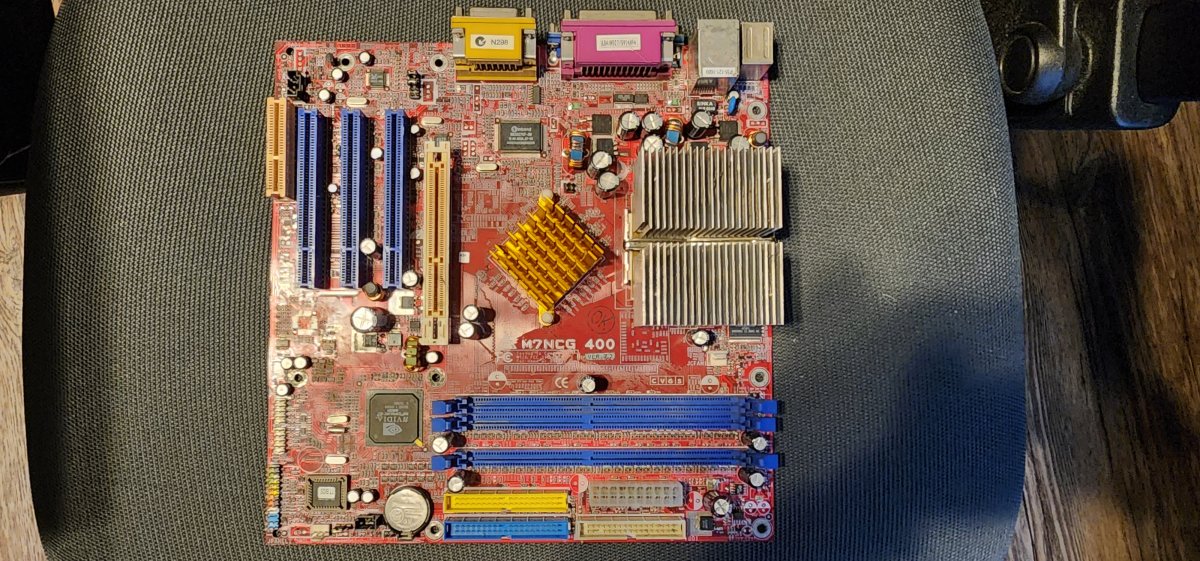
AMSIMS-7181 VER2.0 Motherboard with CPU and RAM
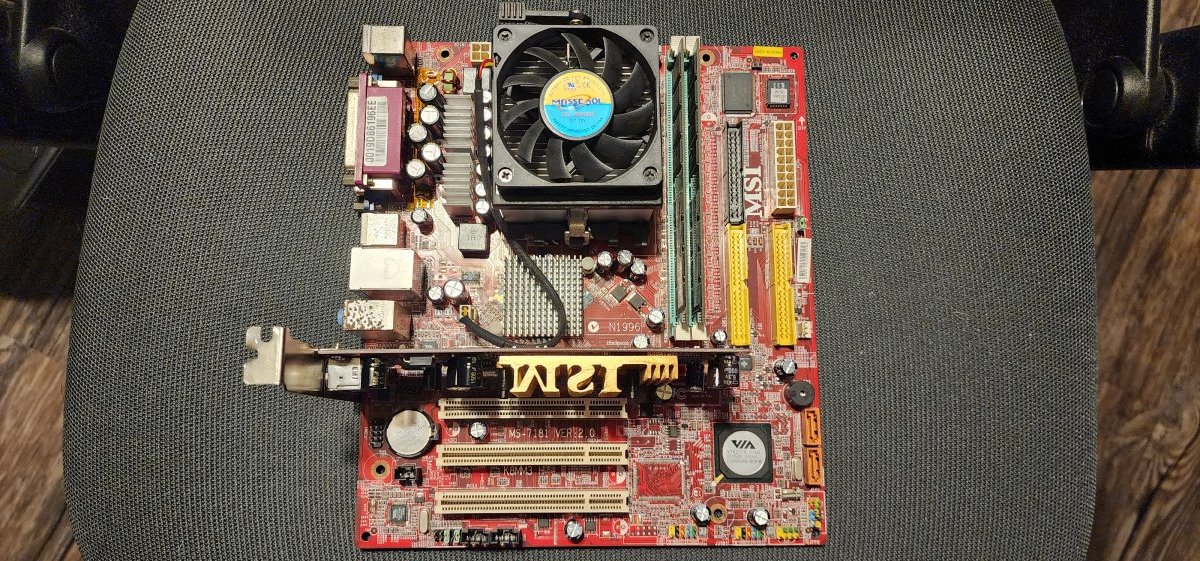
2x MSI MX4000-T128 Video Cards
and a HDD with v1.34U software
While I waited for all that stuff to arrive I started digging into the research.
Software Versions
First and foremost this game goes by both "Target: Terror" and "Target: Force". There's also "Target: Terror Gold" and I would guess also a "Target: Force Gold". From what I can discern there's no difference between any of these games beyond the name. I've identified 9 unique software versions and all but the very earliest of these are labeled "Gold" and I believe the difference between "Terror" and "Force" is just the region the game was sold in. As for the 9 versions of software. that's likely because I've identified 14 different PC mother boards that this game shipped on. So I would guess that the software versions are really just adding drivers and support for newer PC hardware as the newer PC Mobos don't support the older software revisions. I've also heard that many of the mobos that I've classified as Gen 1.0 or 1.5 (I'll explain that later) will NOT work with the V2.12 and instead need an older V1.x software version.
The "Dedicated" Cabinet versions of the software seem to only support VGA resolution, but the "Kit" versions of the software support 15KHz and 24KHz in addition to VGA. I'm not 100% certain but I believe the software versions ending in "LIN" are the kit versions and the "D" or "U" versions of the software are for dedicated cabs.
Software Updates
The way Software updates work is you hook up a CD ROM drive to IDE2 and install an software "recovery" disc. The CD-ROM should be the primary boot device such that this update disc will then re-image the HDD on IDE1 from the disc. Kind of an interesting way to do it. and nice that you can basically install a clean HDD and use the disc to flash the game to it right on the hardware.
Documentation
Raw Thrills has 2 manuals available on their website,
the "Original" dedicated Cab manual: https://drive.google.com/file/d/1ojxBmviNUXyF6osDP5h4Yed-tAvjHVHr/view?usp=drive_link
and the "Gold" conversion kit manual: https://drive.google.com/file/d/1C0Z3KbNJV5ua4-mTi29qQaOTlWPwKQG_/view?usp=drive_link
There is also this document from Vision Amusements that list out various PC mobo, CPU and software combos for different Raw Thrills games including target terror: https://visionamusement.com/web_doc...e for Raw Thrills Microtel Computer Parts.pdf
It's a decent reference but it is incomplete, is missing some important info and has some conflicting info as well.
As a result I started putting together my own spreadsheet that I consider to be more useful by filling in some of the missing info: https://docs.google.com/spreadsheets/d/1Js209XfhIenUv6b7BNr4HPRWe3QusoRY4nEQvds0Lko/edit?usp=sharing
Hardware Generations and Variations
of the 14 Mobos I think there are 3 distinct "generations" the first generation use the "Socket 462(A)" CPUs, these boards usually used the MSI MX4000-T128 Graphics card. the next gen I call "Gen 1.5" used a Socket 754 CPU, Some of them used on-board video and some used a graphics card, and they needed version 1.38 or version 1.54 of the software to run. The last generation I'm calling "Gen 2.0" these all used Socket AM2/AM2+/AM3/AM3+ CPUs all but 1 of them used on-board graphics and they all require the last software version v2.12
From what I understand the v2.12 software requires BOTH the LPT and the USB dongle. Though I'm not sure how that works considering some of those Gen 2.0 mobos don't have an LPT port
I've identified 2 different revisions of the IO board. This IO board was actually used on a number of different Raw Thrills games however the firmware on U4 and U6 is unique to the game. I've found a Target Terror IO board that list "Rev1.8"/"Rev1.01" on U4 and U6, and another variant that lists "Rev1.9"/"Rev1.02" on U4 and U6. There's a post on KLOV stating that certain software versions only work with certain IO board revs. but I've not found any other evidence to support this.
How it's all hooked up
The Manual does a good job at explaining how all these parts connect together but I'll simplify it here:
The IO board is powered over JAMMA, and connects to the mobo via USB (for controls) and a 3.5mm audio cable (to amplify and pass through audio to the JAMMA Edge) and a VGA cable (for video).
The Mobo itself is not powered by JAMMA but rather an ATX style PSU... Technically it's an "SPX" power supply, which is a more compact form-factor for use in mini-ITX setups but otherwise the same.
As for the Watchdog device. This is completely optional. Basically this detects if the PC has frozen and "pushes the reset button". Supposedly this same device is used on a number of Raw Thrills games. It's got 3 connections. 1 connector goes to the reset switch header on the MOBO, it has a 4-pin molex connector to the PSU, and another 2 pin connector that needs to be spliced into the JAMMA harness with one pin to ground and other to Player 1 Coin Lock out. Basically it seems the IO board is able to detect a lock up (I would assume via the USB connection) and then triggers the P1 Coin lock to force a reset on the mobo. Why they didn't integrate this into the IO board, or at least provide a 2-pin header so you didn't have to splice into the JAMMA harness is beyond me. This makes sense in an arcade where the machine auto-resets if there's a problem. not really needed in a home setup though since you're not running it for hours unattended.
Guns are "Happ 45" style CRT guns and are hooked up to the IO board via two 4-pin headers.
Setting the resolution is done by the DIP switches on the IO board. The Manual does a very good job at explaining the appropriate dip settings. It also explains that during POST it will always be VGA and wont switch to lower resolutions until the OS loads the game software.
Dips on the IO board are as follows:
For VGA: DIPS 1-5 should be OFF
For 15KHz: Dips 1-5 should be ON
for 25KHz: Dip 1, 4 and 5 should be On and Dips 2-3 Should be OFF
Dips 6-7 are Unused and should be OFF
Dip 8 is related to the WatchDog circuit but seems like it should always be OFF regardless of whether or not you're using it.
My First Attempt at getting this all working
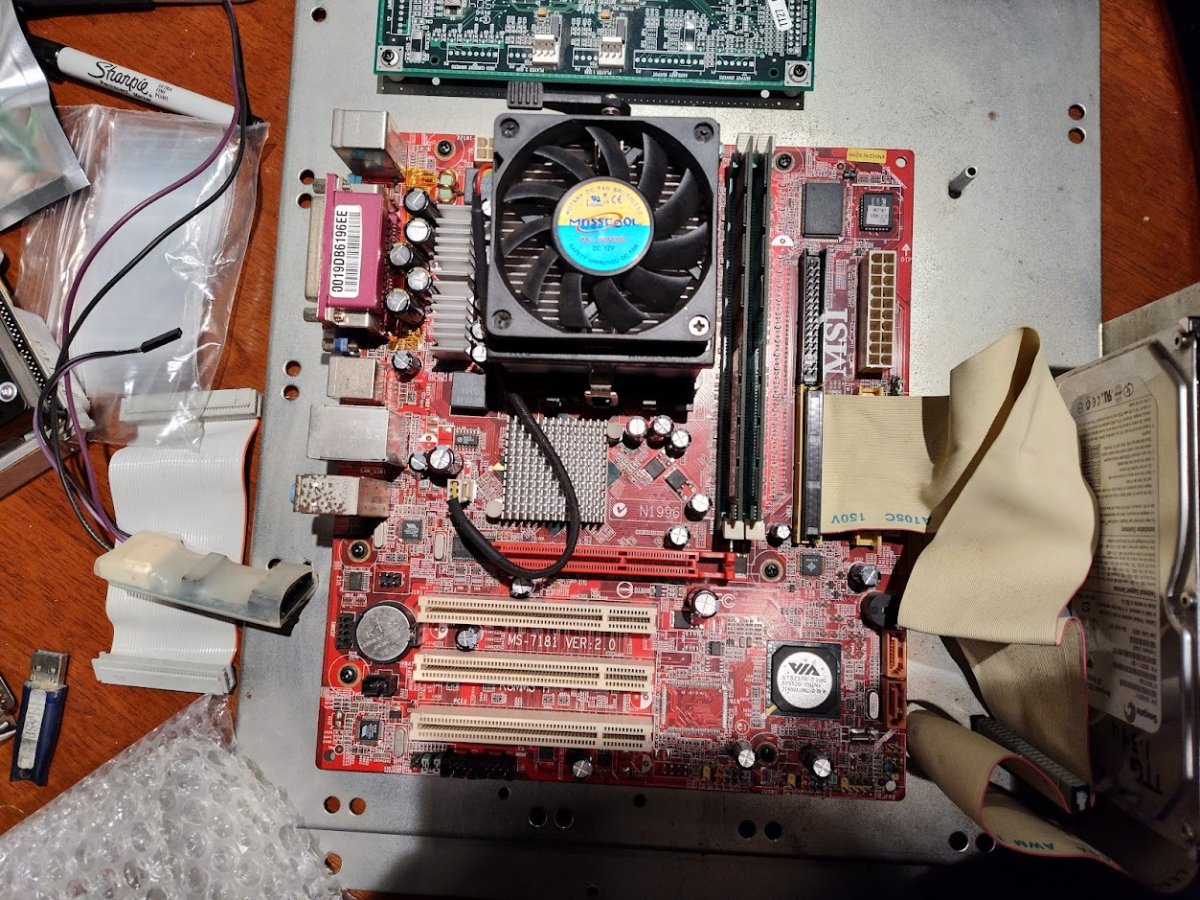
I started with the newer generation of the two mobos I received. bolting it and the IO board to the metal plate along with the hard drive. I grabbed an ATX PSU that I had but quickly realized it was far too large to bolt up to the plate. the original PSUs used by Raw Thrills ranged from 200W to 270W I bough this cheap but well reviewed 500W SPX PSU off of amazon: https://www.amazon.com/dp/B08R5NN4FJ?psc=1&ref=ppx_yo2ov_dt_b_product_details
I did have VGA, USB and audio cables I could use, but I wanted to try to keep the wiring mess to a minimum so I also ordered
This 1.5ft VGA cable with compact connector: https://www.amazon.com/dp/B004C4XIOK?ref=ppx_yo2ov_dt_b_product_details&th=1
This 1.5ft Audio cable with right angle connectors: https://www.amazon.com/dp/B0BXXGWK42?psc=1&ref=ppx_yo2ov_dt_b_product_details
This 1ft USB cable with right angle connectors: https://www.amazon.com/dp/B0B74DHJMC?psc=1&ref=ppx_yo2ov_dt_b_product_details
Together all of those parts the board looked like this:

Troubleshooting so far
First Attempt at power on: IO board LEDs light up, no signal on monitor. CPU fan doesn't come on.
I'm assuming it needs the "power button" pushed. I found the manual for this mobo and identified the power button pins so I can hook up some wires to simulate a button.
Hooking up the power button and pushing it Causes the PSU to come on and the CPU fan to start spinning but otherwise no signs of life.
It's at this point I noticed that there is an additional 4-pin power connector on the other side of the CPU. so I hook that up.
Second Attempt: Pushing the power button I get a mobo beep and some video output of the POST! but it doesn't go any further than that.
Obviously the arcade setup doesn't need a power button so the BIOS is not configured correctly. The Manual actually has a great section outlining the appropriate BIOS configuration. So I hook up a key board and reconfigure the bios so that it automatically powers on, skips any errors (like no keyboard connected), and does the correct boot order (which should be CD ROM followed by HDD for software recovery), as well as some other settings. I save and quit but it still wont boot.
3rd Attempt: I tried rebooting after changing the bios settings. I don't need to use the "power switch" anymore but it's still not coming up.
At this time I notice that the HDD is registering as a slave instead of master on the IDE chain. This despite being in the master position on the cable. I notice that there is no jumper on the HDD and the diagram identifies no jumper as being the default for a slave device. I find a jumper and install it on the HDD in the correct position.
4th Attempt: the OS boots!
The mobo gets past post and the OS starts and displays a Target Terror background but shortly there after throws an error.
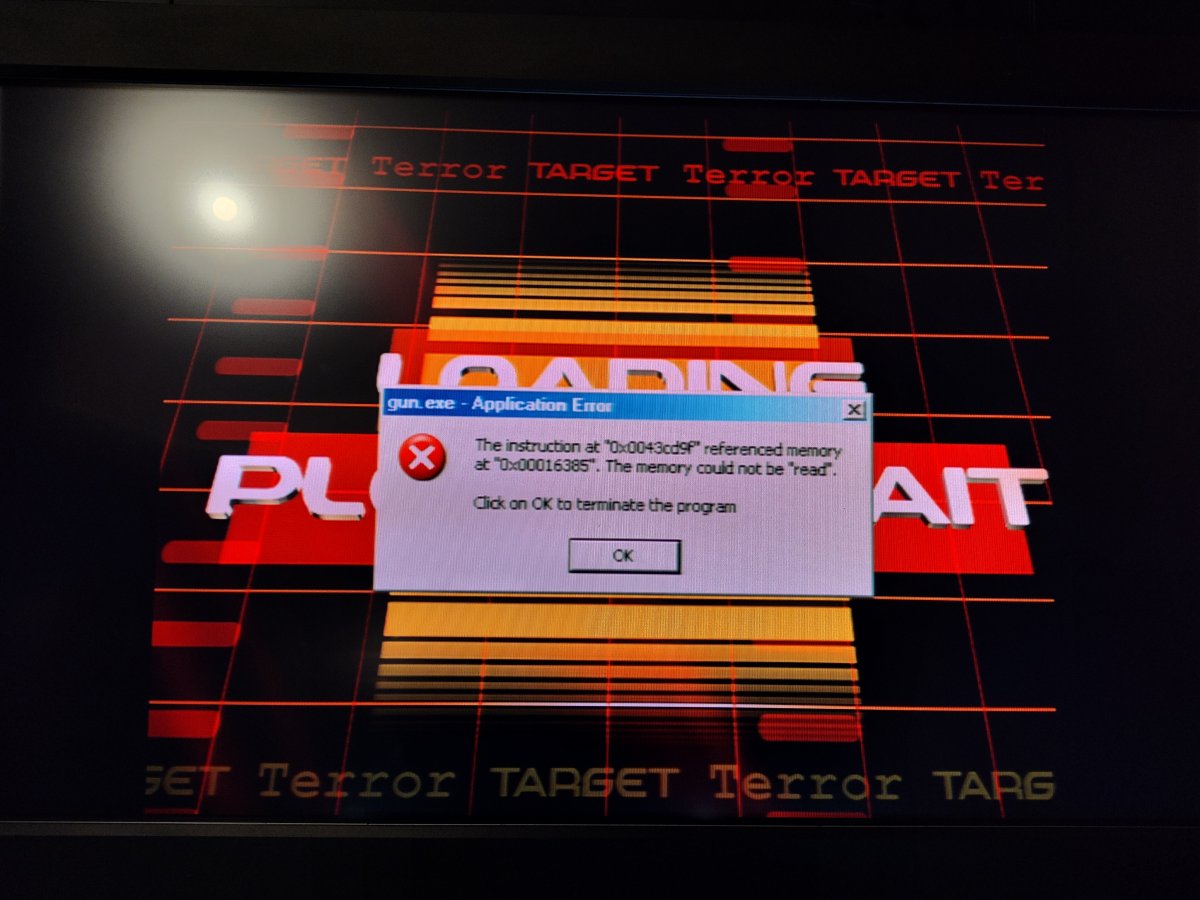
I'm not sure what this means. but I'm out of time for today and I'll be troubleshooting this more soon. I'm going to see if this Mobo needs the GFX Card, and if that fails I'm going to try upgrading to a newer software revision.
it seems he had similar issues sorting through this crap too and kept collecting parts until he figured out a working combination. After asking him a bunch of questions I just bought the whole lot of parts off of him so I could start to piece together my own setup.
What I bought:
A metal plate for all the parts to bolt to
A Rev 1.8 IO board
Watchdog device
A USB Dongle and A LPT Dongle (astro_zombie kept the 2nd LPT Dongle)
A BIOSTAR M7NCG-400 Mother board with CPU
AMSIMS-7181 VER2.0 Motherboard with CPU and RAM
2x MSI MX4000-T128 Video Cards
and a HDD with v1.34U software
While I waited for all that stuff to arrive I started digging into the research.
Software Versions
First and foremost this game goes by both "Target: Terror" and "Target: Force". There's also "Target: Terror Gold" and I would guess also a "Target: Force Gold". From what I can discern there's no difference between any of these games beyond the name. I've identified 9 unique software versions and all but the very earliest of these are labeled "Gold" and I believe the difference between "Terror" and "Force" is just the region the game was sold in. As for the 9 versions of software. that's likely because I've identified 14 different PC mother boards that this game shipped on. So I would guess that the software versions are really just adding drivers and support for newer PC hardware as the newer PC Mobos don't support the older software revisions. I've also heard that many of the mobos that I've classified as Gen 1.0 or 1.5 (I'll explain that later) will NOT work with the V2.12 and instead need an older V1.x software version.
The "Dedicated" Cabinet versions of the software seem to only support VGA resolution, but the "Kit" versions of the software support 15KHz and 24KHz in addition to VGA. I'm not 100% certain but I believe the software versions ending in "LIN" are the kit versions and the "D" or "U" versions of the software are for dedicated cabs.
Software Updates
The way Software updates work is you hook up a CD ROM drive to IDE2 and install an software "recovery" disc. The CD-ROM should be the primary boot device such that this update disc will then re-image the HDD on IDE1 from the disc. Kind of an interesting way to do it. and nice that you can basically install a clean HDD and use the disc to flash the game to it right on the hardware.
Documentation
Raw Thrills has 2 manuals available on their website,
the "Original" dedicated Cab manual: https://drive.google.com/file/d/1ojxBmviNUXyF6osDP5h4Yed-tAvjHVHr/view?usp=drive_link
and the "Gold" conversion kit manual: https://drive.google.com/file/d/1C0Z3KbNJV5ua4-mTi29qQaOTlWPwKQG_/view?usp=drive_link
There is also this document from Vision Amusements that list out various PC mobo, CPU and software combos for different Raw Thrills games including target terror: https://visionamusement.com/web_doc...e for Raw Thrills Microtel Computer Parts.pdf
It's a decent reference but it is incomplete, is missing some important info and has some conflicting info as well.
As a result I started putting together my own spreadsheet that I consider to be more useful by filling in some of the missing info: https://docs.google.com/spreadsheets/d/1Js209XfhIenUv6b7BNr4HPRWe3QusoRY4nEQvds0Lko/edit?usp=sharing
Hardware Generations and Variations
of the 14 Mobos I think there are 3 distinct "generations" the first generation use the "Socket 462(A)" CPUs, these boards usually used the MSI MX4000-T128 Graphics card. the next gen I call "Gen 1.5" used a Socket 754 CPU, Some of them used on-board video and some used a graphics card, and they needed version 1.38 or version 1.54 of the software to run. The last generation I'm calling "Gen 2.0" these all used Socket AM2/AM2+/AM3/AM3+ CPUs all but 1 of them used on-board graphics and they all require the last software version v2.12
From what I understand the v2.12 software requires BOTH the LPT and the USB dongle. Though I'm not sure how that works considering some of those Gen 2.0 mobos don't have an LPT port
I've identified 2 different revisions of the IO board. This IO board was actually used on a number of different Raw Thrills games however the firmware on U4 and U6 is unique to the game. I've found a Target Terror IO board that list "Rev1.8"/"Rev1.01" on U4 and U6, and another variant that lists "Rev1.9"/"Rev1.02" on U4 and U6. There's a post on KLOV stating that certain software versions only work with certain IO board revs. but I've not found any other evidence to support this.
How it's all hooked up
The Manual does a good job at explaining how all these parts connect together but I'll simplify it here:
The IO board is powered over JAMMA, and connects to the mobo via USB (for controls) and a 3.5mm audio cable (to amplify and pass through audio to the JAMMA Edge) and a VGA cable (for video).
The Mobo itself is not powered by JAMMA but rather an ATX style PSU... Technically it's an "SPX" power supply, which is a more compact form-factor for use in mini-ITX setups but otherwise the same.
As for the Watchdog device. This is completely optional. Basically this detects if the PC has frozen and "pushes the reset button". Supposedly this same device is used on a number of Raw Thrills games. It's got 3 connections. 1 connector goes to the reset switch header on the MOBO, it has a 4-pin molex connector to the PSU, and another 2 pin connector that needs to be spliced into the JAMMA harness with one pin to ground and other to Player 1 Coin Lock out. Basically it seems the IO board is able to detect a lock up (I would assume via the USB connection) and then triggers the P1 Coin lock to force a reset on the mobo. Why they didn't integrate this into the IO board, or at least provide a 2-pin header so you didn't have to splice into the JAMMA harness is beyond me. This makes sense in an arcade where the machine auto-resets if there's a problem. not really needed in a home setup though since you're not running it for hours unattended.
Guns are "Happ 45" style CRT guns and are hooked up to the IO board via two 4-pin headers.
Setting the resolution is done by the DIP switches on the IO board. The Manual does a very good job at explaining the appropriate dip settings. It also explains that during POST it will always be VGA and wont switch to lower resolutions until the OS loads the game software.
Dips on the IO board are as follows:
For VGA: DIPS 1-5 should be OFF
For 15KHz: Dips 1-5 should be ON
for 25KHz: Dip 1, 4 and 5 should be On and Dips 2-3 Should be OFF
Dips 6-7 are Unused and should be OFF
Dip 8 is related to the WatchDog circuit but seems like it should always be OFF regardless of whether or not you're using it.
My First Attempt at getting this all working
I started with the newer generation of the two mobos I received. bolting it and the IO board to the metal plate along with the hard drive. I grabbed an ATX PSU that I had but quickly realized it was far too large to bolt up to the plate. the original PSUs used by Raw Thrills ranged from 200W to 270W I bough this cheap but well reviewed 500W SPX PSU off of amazon: https://www.amazon.com/dp/B08R5NN4FJ?psc=1&ref=ppx_yo2ov_dt_b_product_details
I did have VGA, USB and audio cables I could use, but I wanted to try to keep the wiring mess to a minimum so I also ordered
This 1.5ft VGA cable with compact connector: https://www.amazon.com/dp/B004C4XIOK?ref=ppx_yo2ov_dt_b_product_details&th=1
This 1.5ft Audio cable with right angle connectors: https://www.amazon.com/dp/B0BXXGWK42?psc=1&ref=ppx_yo2ov_dt_b_product_details
This 1ft USB cable with right angle connectors: https://www.amazon.com/dp/B0B74DHJMC?psc=1&ref=ppx_yo2ov_dt_b_product_details
Together all of those parts the board looked like this:
Troubleshooting so far
First Attempt at power on: IO board LEDs light up, no signal on monitor. CPU fan doesn't come on.
I'm assuming it needs the "power button" pushed. I found the manual for this mobo and identified the power button pins so I can hook up some wires to simulate a button.
Hooking up the power button and pushing it Causes the PSU to come on and the CPU fan to start spinning but otherwise no signs of life.
It's at this point I noticed that there is an additional 4-pin power connector on the other side of the CPU. so I hook that up.
Second Attempt: Pushing the power button I get a mobo beep and some video output of the POST! but it doesn't go any further than that.
Obviously the arcade setup doesn't need a power button so the BIOS is not configured correctly. The Manual actually has a great section outlining the appropriate BIOS configuration. So I hook up a key board and reconfigure the bios so that it automatically powers on, skips any errors (like no keyboard connected), and does the correct boot order (which should be CD ROM followed by HDD for software recovery), as well as some other settings. I save and quit but it still wont boot.
3rd Attempt: I tried rebooting after changing the bios settings. I don't need to use the "power switch" anymore but it's still not coming up.
At this time I notice that the HDD is registering as a slave instead of master on the IDE chain. This despite being in the master position on the cable. I notice that there is no jumper on the HDD and the diagram identifies no jumper as being the default for a slave device. I find a jumper and install it on the HDD in the correct position.
4th Attempt: the OS boots!
The mobo gets past post and the OS starts and displays a Target Terror background but shortly there after throws an error.
I'm not sure what this means. but I'm out of time for today and I'll be troubleshooting this more soon. I'm going to see if this Mobo needs the GFX Card, and if that fails I'm going to try upgrading to a newer software revision.
Last edited: