darksofter
Enthusiast
- Joined
- Aug 24, 2015
- Messages
- 295
- Reaction score
- 111
Thank you for the help.You have completely unplugged the capcom IO right? it's not needed at all in this setup. ( meaning you need to plug usb or bluetooth devices in the pi ... your cab joysticks and buttons will not work). You had the monitor plugged in the vga port of the naomi while using the capcom io ? but you also had the jamma plugged in so perhaps the sync issue is coming from the jamma beeing unplugged?
jumpers: the manual says to set them all to the "blue position" for non Pi 4.
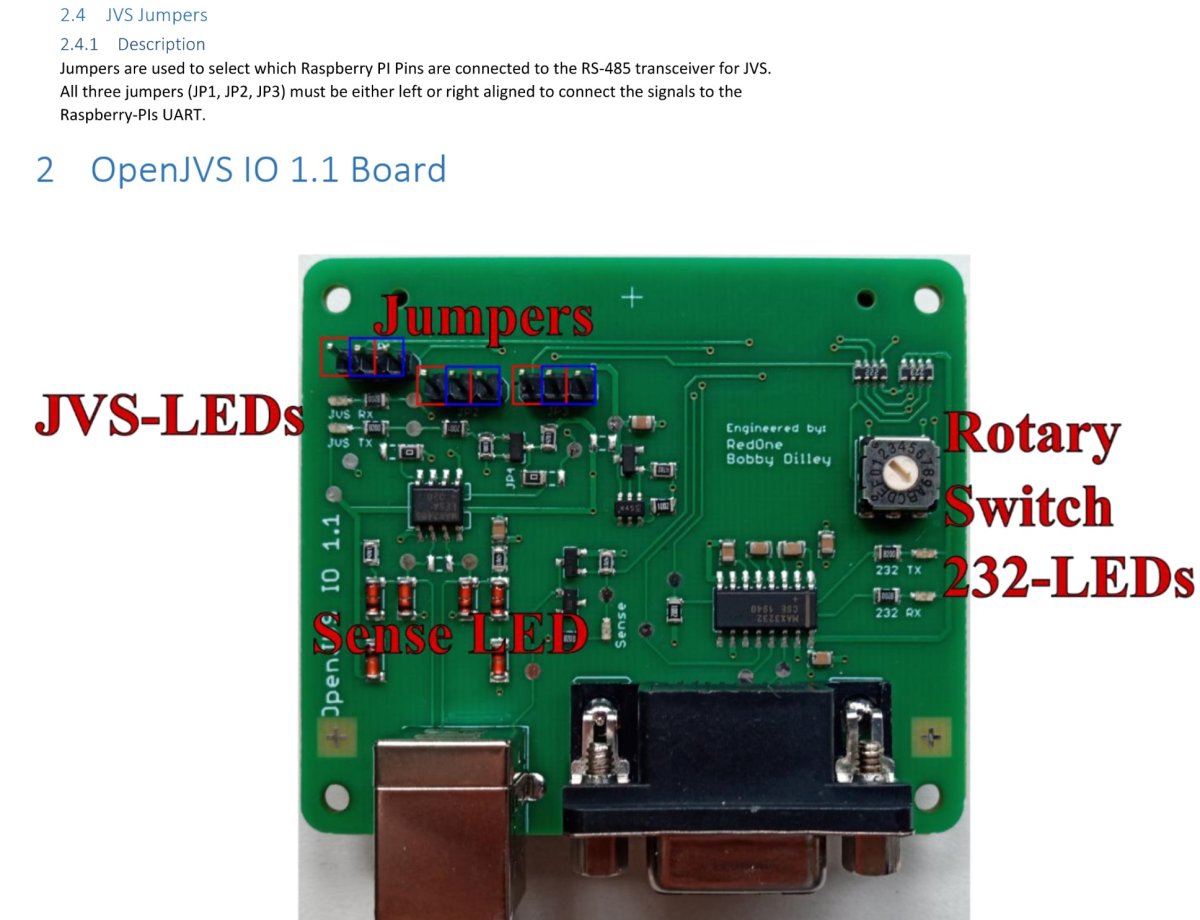
I have switched the jumpers to the other position.
I was able to get the get the PS4 controller to work with the openJVS hat. I was not able to sync it through Bluetooth but via USB cable. After launching crazy taxi with open jvs in netbooter.local, nothing happened. So I turned off the Naomi and turned it back on, it then booted crazy. There was no sync issue. I current don’t have sound because I don’t have an amp connected to this setup it use come through capcom io. I am not entirely confident on how to operate the openJVS. How to map the buttons and of course get the Bluetooth working with the raspberry pi 3. Or do I have to get a Bluetooth antenna?

