mR_CaESaR
Champion
Just did the install with @chunksin's GroovyTime image. Screw doing it the long way. It's the way to go.
Yeah I agree. I've trying to tell you to run that installer for ages

Just did the install with @chunksin's GroovyTime image. Screw doing it the long way. It's the way to go.


I don't have a JVS-Pac2, or use AttractMode but 2 Possibilities come to mind as starting points to troubleshoot -I tried @evilsim 's Groovytime image on friday, really great and thought out insataller, however it didn't anticipate my dumbness so i'm still stuck. Probably it's just something really stupid, but i don't know how to fix it.
I don't get any inputs to work apart from the keyboard that i used for the setup.
I tried the following:
Jammaizer with Brooks 4in1 boards attached
Antonio Villena Jamma adapter (originally intended for his mister setups)
@invzim s JVS-PAC 2.
In the Attract Mode control configuration i get no inputs to register, in the JVS-PACs test mode it registers the button presses and the stick movements...
I also tried different USB connectors on the PC, that didn't help either.
I think i didn't get Windows to properly recognize the input devices in the device manager, but i honestly have comepletely forgotten how to do that without windows holding my hand (Plug and Play made me soft...)
Any ideas ?

Cool @brad808. It does look like you need a PC to have an open frame however, yeah? Not everyone can situate their PC like that in their cab. Another user said he wanted his PC to be a NUC, so that is not an option in that scenario.I'm a big fan of using a relay on PC based cabs. PC gets power directly from the wall outlet like a normal PC outside of a cab does so you can do proper shutdowns instead of a hard power cut. Also doesn't matter if your PC can do "resume on power loss" etc. As soon as the PC turns on 12V from the PC power supply energizes the coil in the relay and turns on the rest of the cab (relay switches and allows AC through). When the PC is shutdown the 12V cuts off and rest of the cab powers down with it. Very easy to setup, no modification needed to the cab.
I'll give an example here. This is board mounted PC I have for groovymame in my VS city cab.
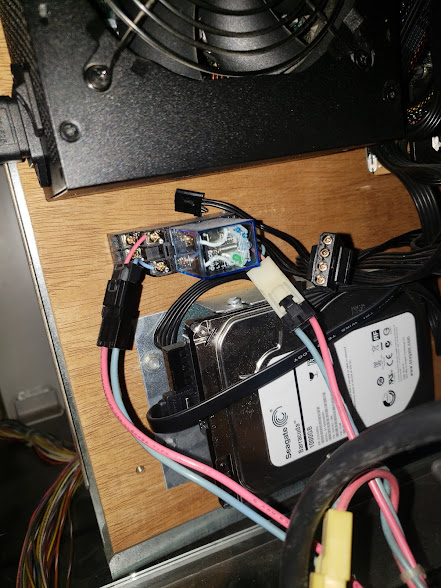
Relay stays with board and PC so I can easily remove the whole setup and slide in PCB if I want. To remove I simply reconnect two connectors highlight red. Green relay and connectors go out with PC on board. Then cab is back to original and plays normally .
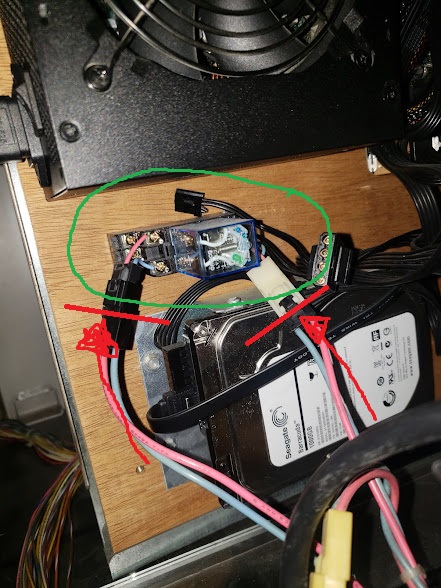
No not at all. You can use whatever style of plug you wish... standard outlet, power bar if you'd like for plugging in other devices such as sound amp power marquee light etc (I have other systems setup exactly like that). You use it in conjunction with a relay. You can use a fully enclosed PC too. You can easily power a 5V coil via USB (or literally any other voltage point with a matching coil). The point is using the PC as the trigger to turn on the cab. The relay is simply the electronic switch. There are limitless ways to set that up. That avoids any hard shut down or any type of key programing or software programing. Just simply use the pc like normal and the cab will follow suit.Cool @brad808. It does look like you need a PC to have an open frame however, yeah? Not everyone can situate their PC like that in their cab. Another user said he wanted his PC to be a NUC, so that is not an option in that scenario.
I am not sure how JVS-Pac 2 works. But yeah, it believe it is recognized in Windows as a keyboard just like J-Pac. Make sure Windows regonizes it first in the device manager before you proceed.Ok, in the JVS-PAC appeares, but cant do a button check (perhaps because its registers as a HID Keyboard device?)
I just got it working - i cycled thour the JVS-PAC's Menu and now the imputs are registering.... I some Things i don't have to understand i guess...
At least it seems to work now, i'll sart adding some games now and i still need to get button 6 attached, i'm still missing the cable i nedd for that between my Blast City and the SEGA IO...
Thanks Guys, let's see if i find anything more to break with my dumbness
Ahh, k. I see what you mean. I think however, I want the sequence to be reversed.Just simply use the pc like normal and the cab will follow suit.
The issue with that is nothing on a cab can ever be lost or corrupted by power like it can with a PC.Ahh, k. I see what you mean. I think however, I want the sequence to be reversed.
Use the cab as normal and the PC will follow suit.
@brad808 This is very cool. I wish I'd known about this when I did my cabinet back in 06.I'm a big fan of using a relay on PC based cabs. PC gets power directly from the wall outlet like a normal PC outside of a cab does so you can do proper shutdowns instead of a hard power cut. Also doesn't matter if your PC can do "resume on power loss" etc. As soon as the PC turns on 12V from the PC power supply energizes the coil in the relay and turns on the rest of the cab (relay switches and allows AC through). When the PC is shutdown the 12V cuts off and rest of the cab powers down with it. Very easy to setup, no modification needed to the cab.
I'll give an example here. This is board mounted PC I have for groovymame in my VS city cab.
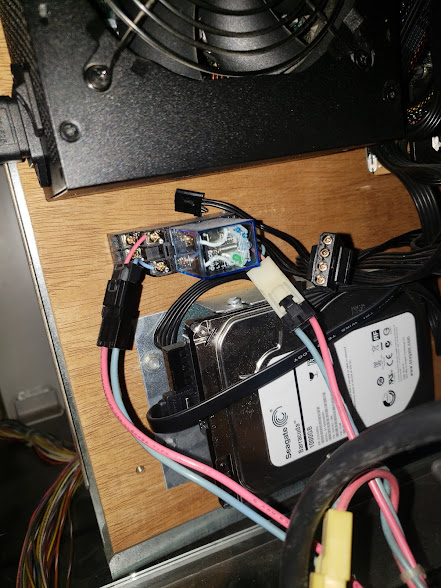
Relay stays with board and PC so I can easily remove the whole setup and slide in PCB if I want. To remove I simply reconnect two connectors highlight red. Green relay and connectors go out with PC on board. Then cab is back to original and plays normally .
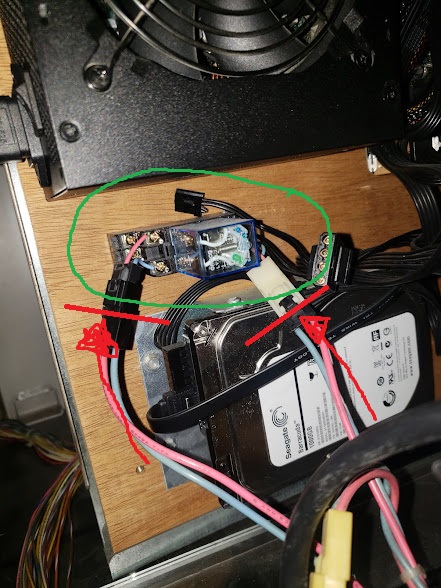
Yes exactly. Very similar concept but slightly different (and you're right less expensive) execution. They both accomplish the same thing though. I believe smart strips trigger off the current draw of whatever is plugged into the master control outlet and then switches a relay to turn on the rest of the outlets whenever it goes above however many mA it is set for. That could potentially cause problems depending on the current draw of the device used as the master control outlet if it is too low for the strip being used. In this case that I show the relay coil is being triggered by a voltage output from the "master" device directly, basically bypassing all of that. Smart strips have their place for things that you can't easily get an output voltage from (Home theater amps and such maybe?). Then measuring the current draw is fairly smart. In this case though with using PCs it's very easy to get an output from a few different sources (12v and 5v are all over the place on them). Plus doing it yourself you can customize it exactly how you want. In the case above I have it customized specifically with plugs for that cab. In other cabs I have power strips and you can customize exactly how many outlets you have, how many are always powered, how many are switched, etc to fit your specific needs.@brad808 This is very cool. I wish I'd known about this when I did my cabinet back in 06.
I accomplished something similar by using a smart powerstrip.
PC is in master slot on the powerstrip. Power button is wired to PC. When PC is powered on, the rest of the cab comes to life. Power button initiates shutdown of PC, and then everything goes down after it's done.
I'm sure the smart powerstrip is just a relay in a powerstrip. The smart powerstrip probably costs about 20x as much too.
Glad you got it working Moppel. Quit with putting yourself down though man. This hobby is filled with complicated stuff that no one is born with and everyone learns one step at a time at different rates. If you're curious about how to get things working, you can enjoy the learning process (sometimes more than playing games on the end result). You're doing fine and there's no shame in needing a hand here or there, just pass it on when you've got the knowledge and enjoy the ride man.Ok, in the JVS-PAC appeares, but cant do a button check (perhaps because its registers as a HID Keyboard device?)
I just got it working - i cycled thour the JVS-PAC's Menu and now the imputs are registering.... I some Things i don't have to understand i guess...
At least it seems to work now, i'll sart adding some games now and i still need to get button 6 attached, i'm still missing the cable i nedd for that between my Blast City and the SEGA IO...
Thanks Guys, let's see if i find anything more to break with my dumbness


I would say the bigger downside is no support for proper 15Khz video input:The downside is, this thing is expensive (270 dollars)!
Supported Video input resolutions:
640 x 480
800 x 600
1024 x 768
720 x 400 (DOS Text Mode)
If I am understanding your issue correctly, I think here in your scenario with GroovyMAME, you'd be one of those folks that would be best served by setting 'switchres' to 0 in you mame.ini settings. Games will simply scale to the desktop resolution. Should take care of what you are referring to as a "resolution screen glitch".Awesome thread!
Nearly 2 years ago, I bought this awesome "Bartox System" PC-Jamma, and before going further,I already knew about J-PAC. I prefer not to get J-PAC. Yes, I know it's cheap but because I do not want to mess around with audio wire or even rewire it if I'm planning to switch to PC or PCB. My goal is to have both PCB and PC hooked up under one machine by using a "6 way single board jamma switcher" and along with MultiFighter Condenser. Therefore, I want 100% PURE "plug n play"without hacking/gutting my machine. That way, I can easily switch PCB games and PCB without having to disconnect kick harness wires and audio wires from PCB and then wires to "JPAC screw terminals". It's a waste of time to go back and forward. In this PC-Jamma, it actually supports HDMI video/audio cable.
I have been using this PC-Jamma for nearly 2 years and to this day, I love it! The first time I set this up, it worked flawlessly. Several days later, I decided to try out groovymame, even though the CRT Emudriver does not support my newest AMD motherboard and latest video card. I decided to try it out anyway. Yea, there are so many resoultion screen glitches. whenever I start the games. Oh well, I had to remove everything with groovymame and CRT Emudriver. But hey, I hardly notice any because I'm using a 33' showcase arcade cabinet and you're pretty much far away from the screen.
The Tekken series is a unique in arcade-to-console lore.For those who curious about Barton System PC-Jamma idea, take a look at this. Also, this is what the installing PC-jamma for the arcade cabinet looks like. The downside is, this thing is expensive (270 dollars)!
Keep in mind, I want to hook up PC for my cabinet because of DEmul to play Naomi emulator and Atomiswave emulator. Also TTX2 loader to play street fighter 4. As for my PCB, it's Tekken 5 and this game has not been fully emulated or playable yet. I know you can play Tekken 5 on the PS2 by using an emulator but I don't want console port.
If I am understanding your issue correctly, I think here in your scenario with GroovyMAME, you'd be one of those folks that would be best served by setting 'switchres' to 0 in you mame.ini settings. Games will simply scale to the desktop resolution. Should take care of what you are referring to as a "resolution screen glitch".
The Tekken series is a unique in arcade-to-console lore.
I feel there is value if you are a fan of those games to hook up a console to an arcade machine. I am a big supporter of console-to-jamma application. Some games just feel so much better played on a cab. So I would offer that you should look into JAMMAizer. JAMMAizer would work well in the setup that you are describing.
- Tekken 3 was probably the 1st true arcade perfect console port
- Given the beat 'em mode, in a lot of ways it surpassed the arcade original
- Tekken Tag Tournament was one of the two arcade titles that I know of that was technically/graphically inferior to the console port
- The other being Soul Calibur
- Tekken 4, 5, 5 DR were based on System 256 which is based on PS2 hardware (non-HD based hardware)
- The console versions of these titles are likely equal to their arcade counterparts
EDIT: JAMMAizer works just as well with connecting a PC to an arcade cab too.
