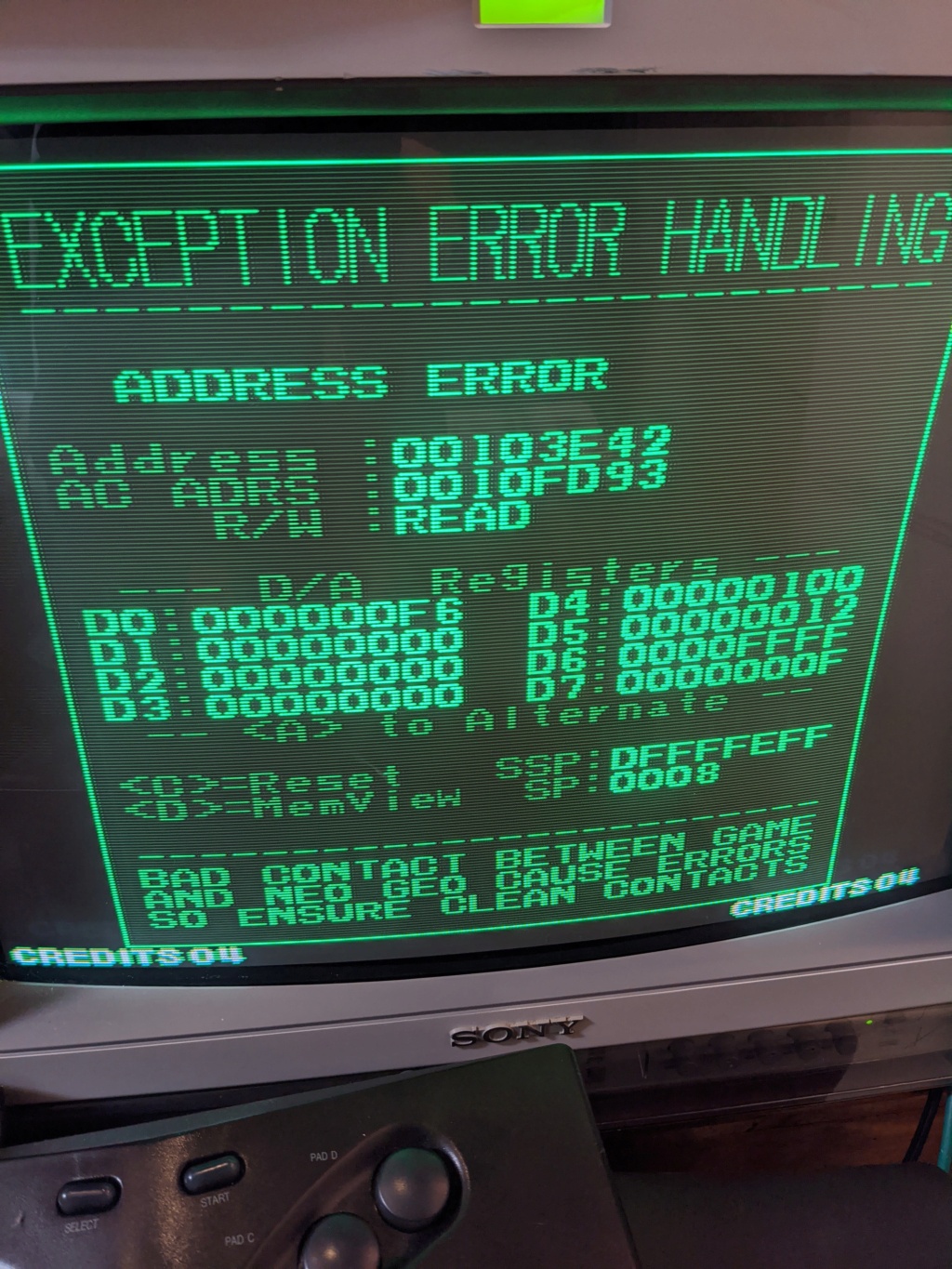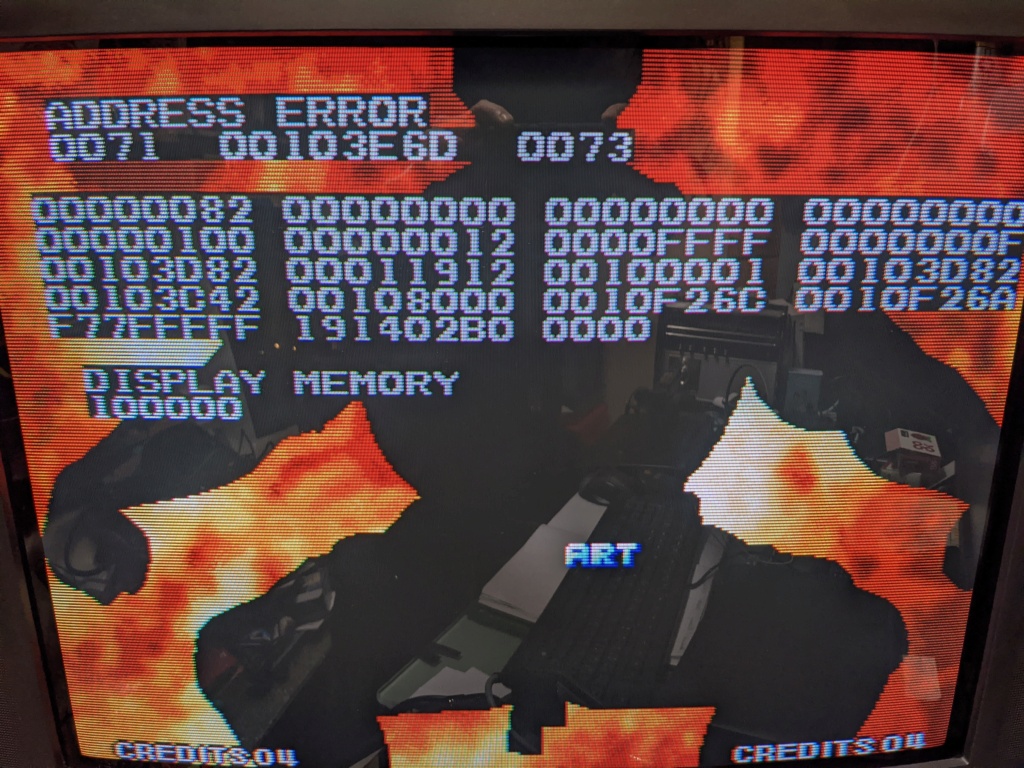You are using an out of date browser. It may not display this or other websites correctly.
You should upgrade or use an alternative browser.
You should upgrade or use an alternative browser.
- Thread starter Darksoft
- Start date
Recently picked up a secondhand Darksoft Multi and running into this issue with Super Dodgeball as well.Hello,
Super Dodge Ball exception error just after neogeo logo and start screen.
AES Neo-0 unibios 4.0.
On normal bios it’s resets automatically.
Worked on previous version.
Did anyone resolve it?
My Multi is as follows:
Firmware revision 0x0491
Firmware build 0xa512
Top File build 0x7d3c
Menu build date 11/22/2019
Menu build time 22:10:59
Supported Games 238 out of 239
Detected hardware MVS
Which BIOS do you have?Recently picked up a secondhand Darksoft Multi and running into this issue with Super Dodgeball as well.Hello,
Super Dodge Ball exception error just after neogeo logo and start screen.
AES Neo-0 unibios 4.0.
On normal bios it’s resets automatically.
Worked on previous version.
Did anyone resolve it?
My Multi is as follows:
Firmware revision 0x0491
Firmware build 0xa512
Top File build 0x7d3c
Menu build date 11/22/2019
Menu build time 22:10:59
Supported Games 238 out of 239
Detected hardware MVS
Royalsystemcrt
Beginner
Royalsystemcrt
Beginner
Problem with Galaxy Fight, reboot on the attract mode after the title, and soon as you selected your character.
Latest mvs menu and firmware
Tested with mv2f unibios 4 and mv1fzs with stock bios sp s2 battery is ok,cleared back up ram,voltage 5.1 v underload.
Latest mvs menu and firmware
Tested with mv2f unibios 4 and mv1fzs with stock bios sp s2 battery is ok,cleared back up ram,voltage 5.1 v underload.
Can confirm this on AES as well, latest firmware and menu, original Japan BIOSProblem with Galaxy Fight, reboot on the attract mode after the title, and soon as you selected your character.
Latest mvs menu and firmware
Tested with mv2f unibios 4 and mv1fzs with stock bios sp s2 battery is ok,cleared back up ram,voltage 5.1 v underload.
Multi AES
FW 0x0491
build 0xa512
top 0x50e0
menu Nov 22 2019
Hardware: Neo Geo AES JP version, with original japan bios
System config on the menu is set to AES/USA, but Street Hoop/Street Slam/Dunk Dream plays in Japanese mode anyway
Also confirm Galaxy Fight and Super Dodge Ball resets as the others stated above
FW 0x0491
build 0xa512
top 0x50e0
menu Nov 22 2019
Hardware: Neo Geo AES JP version, with original japan bios
System config on the menu is set to AES/USA, but Street Hoop/Street Slam/Dunk Dream plays in Japanese mode anyway
Also confirm Galaxy Fight and Super Dodge Ball resets as the others stated above
Some games depending on the game and mode selected, will take the region configuration from the Options in the menu or just from another position in memory.System config on the menu is set to AES/USA, but Street Hoop/Street Slam/Dunk Dream plays in Japanese mode anyway
xaviersaverio
Beginner
Windjammers, Magical Drop 2 and 3 work well for me but Up + Start to return to menu doesn't work.
Samurai Shodown 3 (both AES & MVS versions), Street Hoop and Galaxy Fight all display an Exception Error Handling screen during attract mode or in the middle of gameplay.
My setup: Japanese AES with Unibios 4. Latest firmware and menu installed.
@Darksoft: Hello. Any ETA on fixes for these games?
Samurai Shodown 3 (both AES & MVS versions), Street Hoop and Galaxy Fight all display an Exception Error Handling screen during attract mode or in the middle of gameplay.
My setup: Japanese AES with Unibios 4. Latest firmware and menu installed.
@Darksoft: Hello. Any ETA on fixes for these games?
xaviersaverio
Beginner
I think this has been requested a while ago but it would be great to have a game compatibility list on a spreadsheet with issue details and fixes. For example this could be: rom name & version, Exception Error Handling screen with AES and Unibios 4.0, fixed with FW xxxxxx or planned for next FW release.
The Satiator website has something similar and it is super helpful.
At this point I'm not entirely satisfied with my Multi AES.
The Satiator website has something similar and it is super helpful.
At this point I'm not entirely satisfied with my Multi AES.
xaviersaverio
Beginner
I've also noticed I have tiny horizontal lines blinking sporadically in some games.
One that is showing this consistently is Last Blade 2 on the start screen.
No issues at all when using my Fatal Fury Special original cart (the only one I have).
My setup: Jap AES with Unibios 4.0 and a 5VDC 4A Otaku's Store PSU. 16GB Sandisk Ultra Plus with Smokemonster latest rom pack. Latest firmware and menu installed.
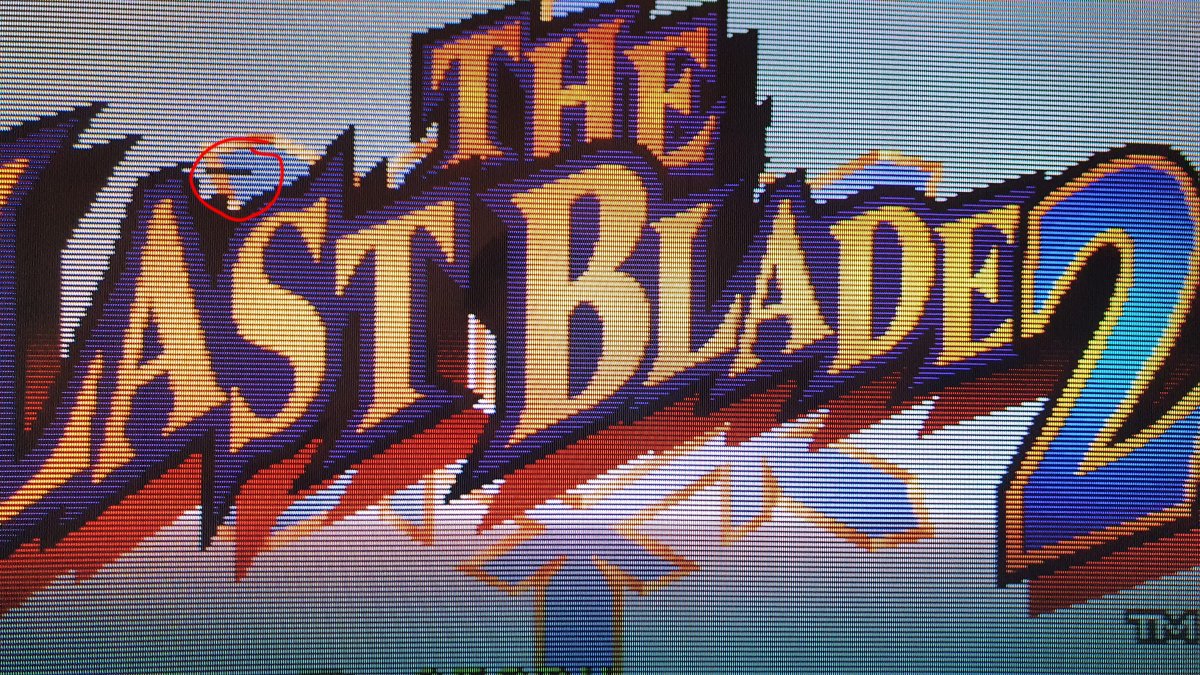
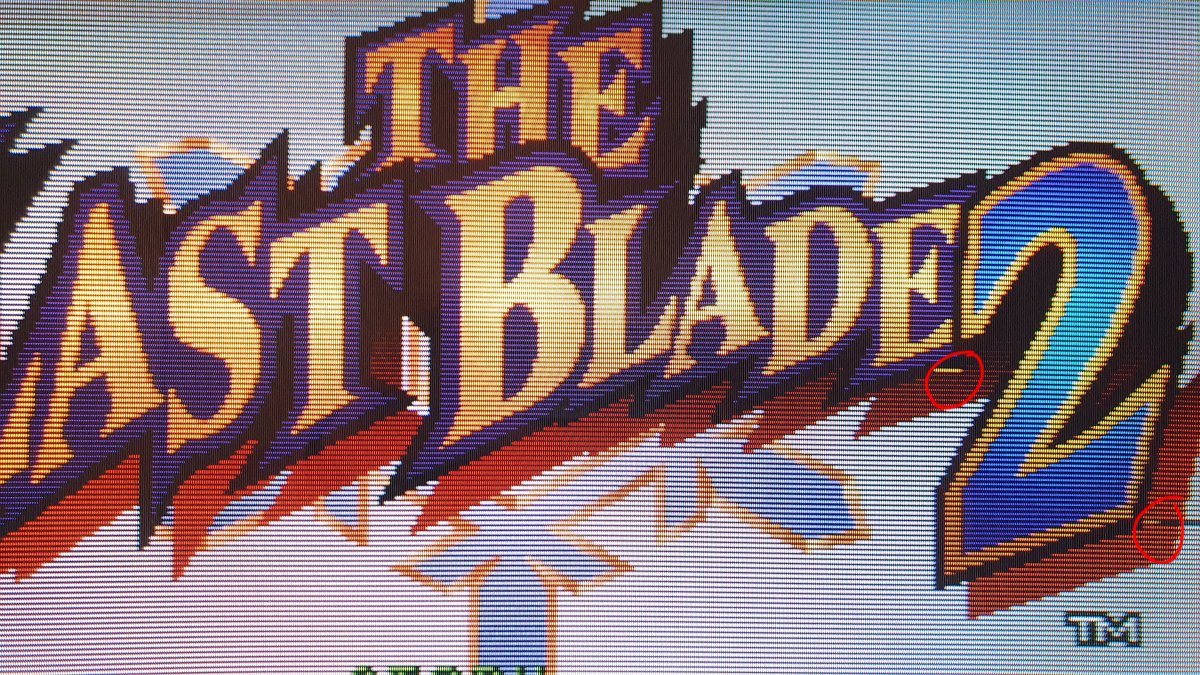
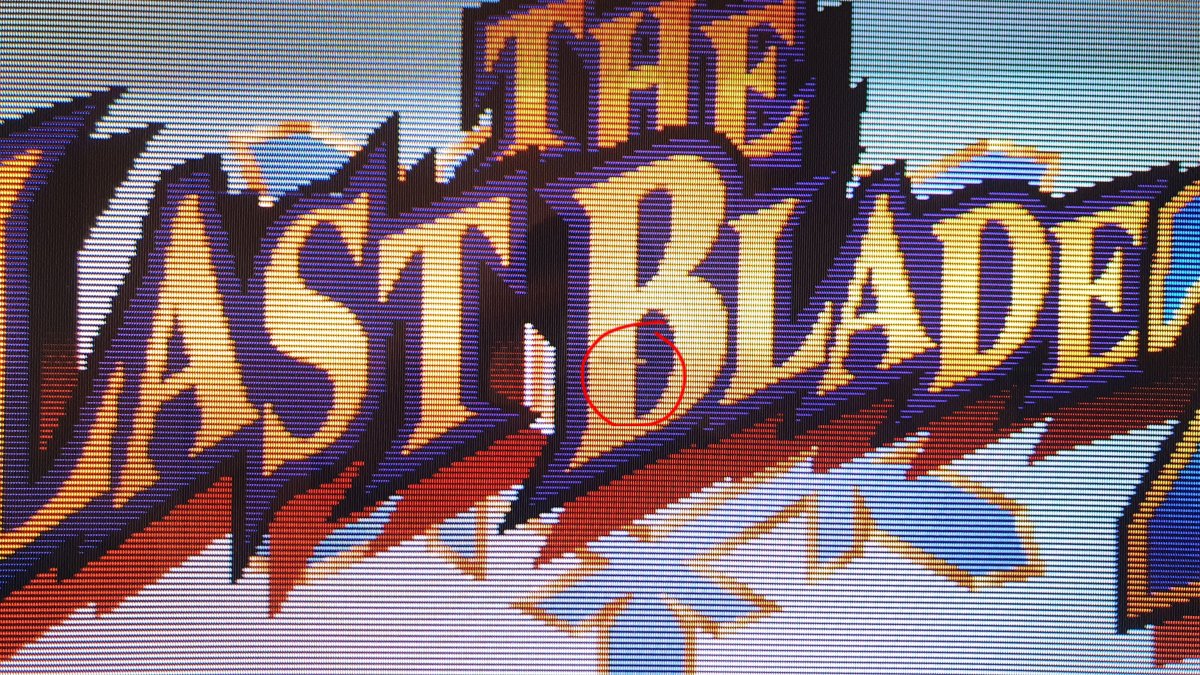
One that is showing this consistently is Last Blade 2 on the start screen.
No issues at all when using my Fatal Fury Special original cart (the only one I have).
My setup: Jap AES with Unibios 4.0 and a 5VDC 4A Otaku's Store PSU. 16GB Sandisk Ultra Plus with Smokemonster latest rom pack. Latest firmware and menu installed.
Last edited:
xaviersaverio
Beginner
I've performed further tests to try narrow down the issue.
Fatal Fury Special sets 1 & 2 on Multi AES display these tiny blinking horizontal lines most of the times while my original AES cart never does.
So it is now pretty obvious that the problem comes from the Multi AES and not from my setup.
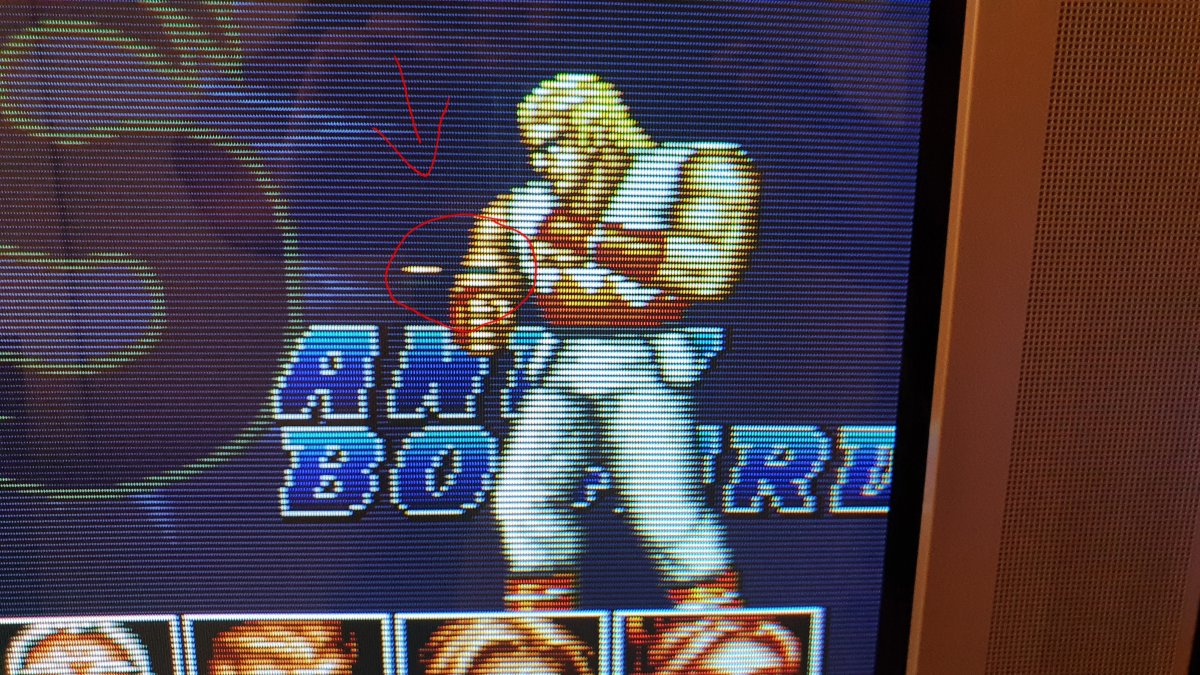
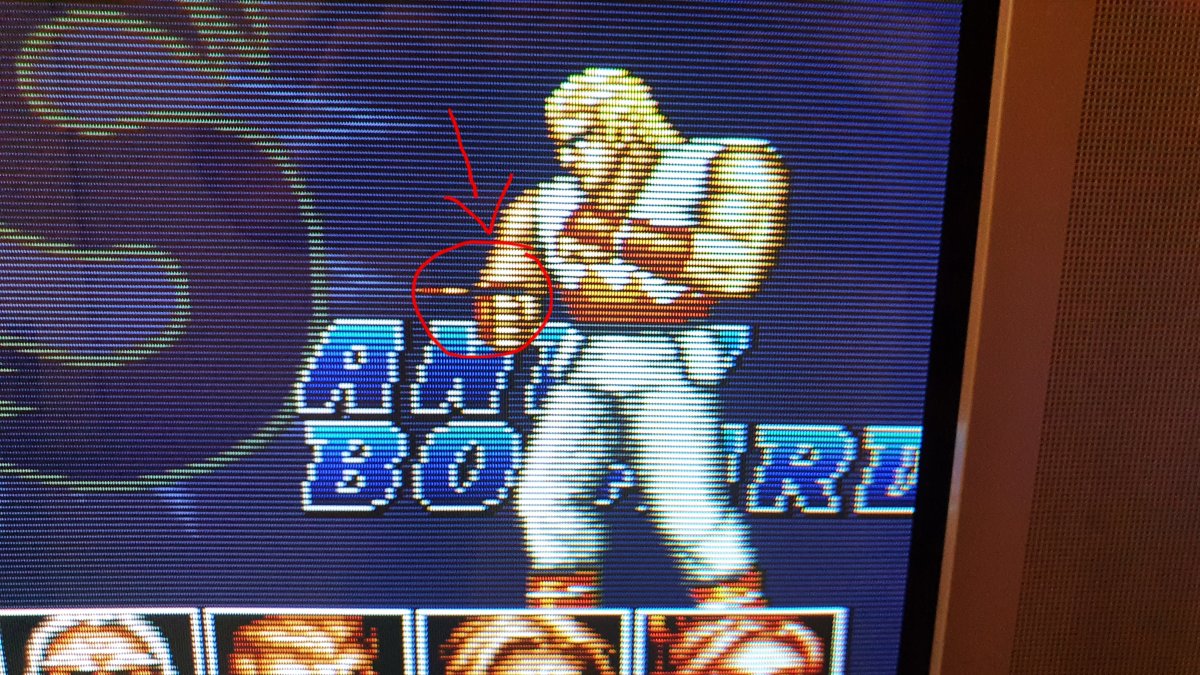
Fatal Fury Special sets 1 & 2 on Multi AES display these tiny blinking horizontal lines most of the times while my original AES cart never does.
So it is now pretty obvious that the problem comes from the Multi AES and not from my setup.
Yes, this is clear that the problem comes from the cart. It depends on the model that you have. In most it doesn't happen at all in some it happens in some games. the trouble is in the TOP file. We'll try to release an optimized one anytime soon.
I'm so glad someone else pointed this out about samurai showdown 3 because for the longest I thought I had a bad cartridge or something. My favorite version and I can't play it because of the exact error of exception error in attract mode and randomly during gameplay. I really hope you guys can figure out the problem with it and the others.Samurai Shodown 3 (both AES & MVS versions), Street Hoop and Galaxy Fight all display an Exception Error Handling screen during attract mode or in the middle of gameplay.
Desolder the old BIOS, and put in a new one. You can order chips from buyicnow.com or perhaps someone here can help you with one. If you don't have the skills, I believe there's places in New York that offer this service.
As always, search the forum for more info.
As always, search the forum for more info.