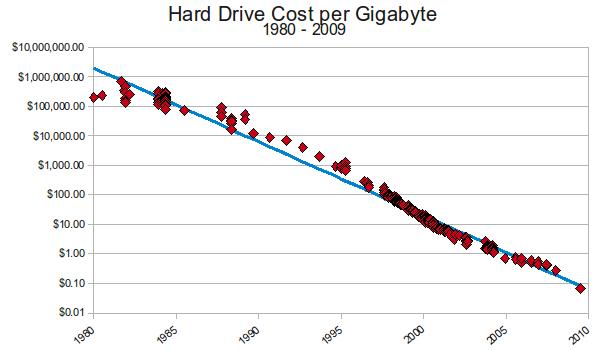DLX
Student
I believe the partition size of FAT32 is 32GB. I "hate" multiple partitions for Windows 98 PC's (only want a C-Drive; C:\APPS; C:\GAMES; C:\DOS; C:\WINDOWS), so I use 8GB (16GB is better  ) which is enough for me.
) which is enough for me.
 ) which is enough for me.
) which is enough for me.