You are using an out of date browser. It may not display this or other websites correctly.
You should upgrade or use an alternative browser.
You should upgrade or use an alternative browser.
DARKSOFT CPS1 Multi - Support thread
- Thread starter Darksoft
- Start date
That is very unusual. Which microSD are you using? Can you post a picture? Do you write it from a PC or a Mac?
It's a generic MicroSD. Same brand and size as used on my STV-Multi that works flawlessly. It was written on a PC using Guiformat in FAT32. Loaded appropriate packed games and used FATSorter. Same Result.
I just happen to have a 400gb SDHC Sandisk and unfortunately it does the exact same thing.I don't know much about that brand. Do you have a Samsung or SanDisk SDHC bought from a trusted source? If you do just copy 2-3 games to rule that out as the source of the problem.
SDHC maximum capacity is 32gb. You’re looking at SDXC if it’s 400gbI just happen to have a 400gb SDHC Sandisk and unfortunately it does the exact same thing.
Oops. I didn't read the packaging completely. GUIFormat worked though and shows FAT32 and Mutli read the MicroSD to allow me to change games. Erased and Flashed the games correctly per the LCD readout. Anyways, I searched elsewhere and I did find an 8GB Sandisk MicrsoSD. Same results.SDHC maximum capacity is 32gb. You’re looking at SDXC if it’s 400gb
GeorgeSpinner
Grand Master
Yes, I screwed up the PAL install but ultimately it was my A board that needed replacing.Good Afternoon. I just finished my install of the mutli and am having the same issue except I did swap the PAL on the A board, but get the same results as GeorgeSpinner.
I have done everything as pointed above (black screen, no video/sound, flashes game correctly, voltage level is good at 5.03v, LCD lets me select games). C board was modified so I just moved the bodged wire to ground and confirmed they went to ground (pin 45 and 46 to 41).
A board was confirmed to work as I had Captain Commando B board running prior to install.
Any suggestions on where to start looking?
I will revert the install back to using Captain Commando to see if the A board got borked, but do I need to re-bodge the wire back to where it was to get it running again?
My A board worked fine with daimakaimura conversion and a Chinese cps1 multi but it didn't work right with DarkSoft multi.
I got a different A board and had no problem.
I still use the A board, that didn't work, with the Chinese cps1 multi; it works great.
Good info @GeorgeSpinner
Maybe thats the issue that @raynex has. Maybe he can try with a different A board if he has one.
Maybe thats the issue that @raynex has. Maybe he can try with a different A board if he has one.
Don't have another A board to test, nor a C board. Just have what I have at the moment unfortunately. If there are no other things I can check/test, I'll just have to send my board to a friend to see if he can test.Good info @GeorgeSpinner
Maybe thats the issue that @raynex has. Maybe he can try with a different A board if he has one.
9999 Damage
Grand Master
Should I seek @Mitsurugi-w addon support here, or in the CPS 1.5 addon sales forum?
The dipswitches on my A-board work fine, but two different dipswitch addon boards-- the filterboard-mounted remote and the one that came with my Jasen's Customs case-- don't work at all. Thinking back, I don't think I ever tested dips rigorously when I first installed the filterboard-mounted remote back in July or so, though I'd think I'd have noticed that continues were disabled. I only noticed dips weren't working once I did the Jasen's install.
Factors that might help in troubleshooting:
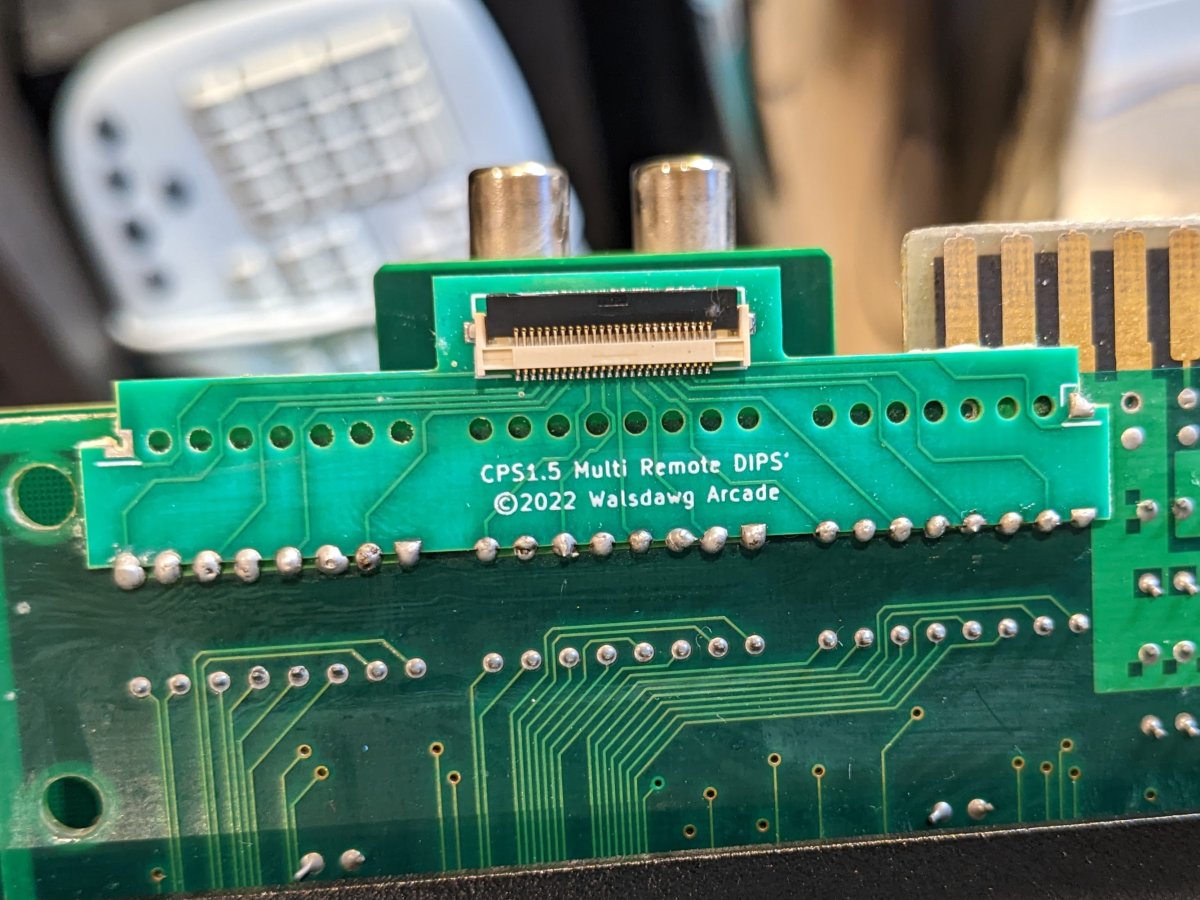
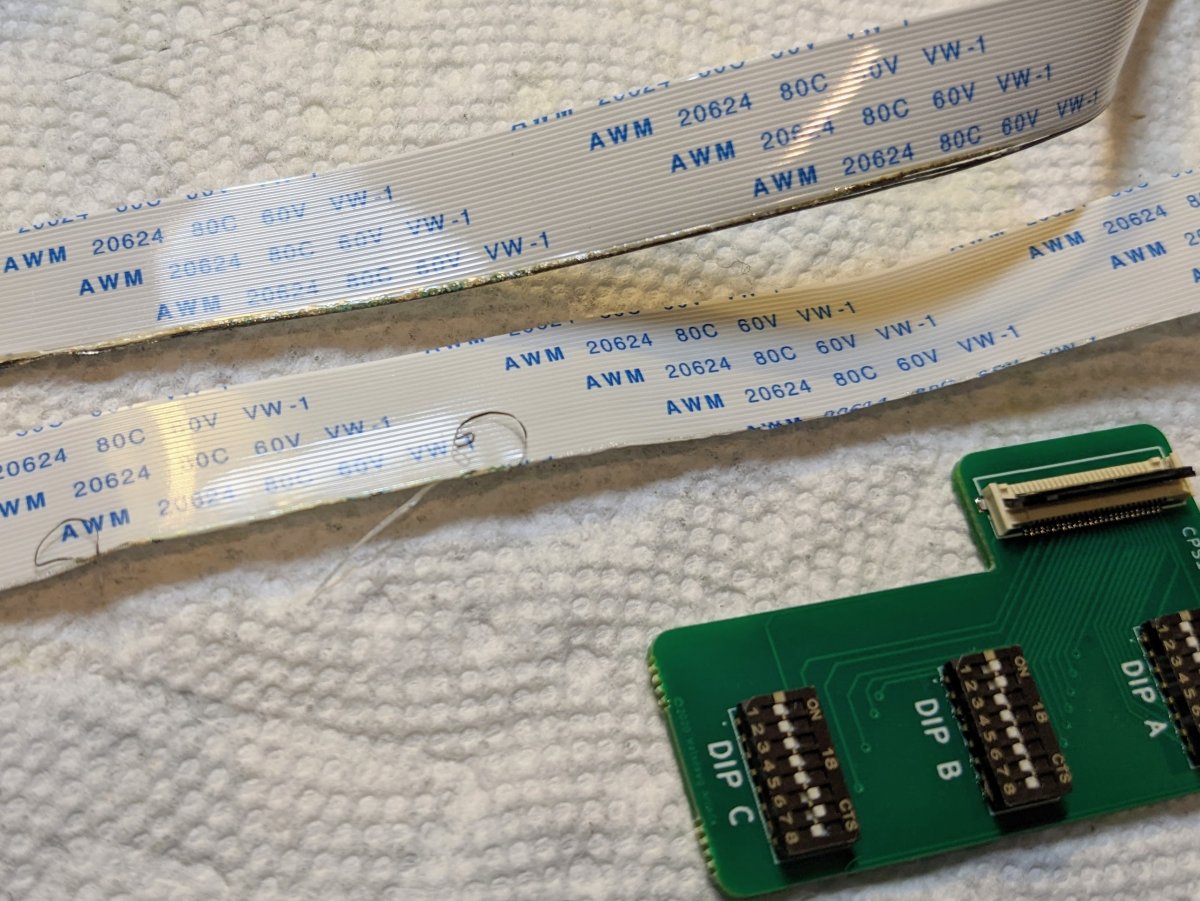
The dipswitches on my A-board work fine, but two different dipswitch addon boards-- the filterboard-mounted remote and the one that came with my Jasen's Customs case-- don't work at all. Thinking back, I don't think I ever tested dips rigorously when I first installed the filterboard-mounted remote back in July or so, though I'd think I'd have noticed that continues were disabled. I only noticed dips weren't working once I did the Jasen's install.
Factors that might help in troubleshooting:
- N00b soldering. This was one of my first soldering projects and I was having trouble getting the solder to melt consistently. I thought the result was adequate, but maybe not. Is it important to solder the point in the top left? I thought it was just for stability.
- Ribbon orientation. I'm orienting it so the blue tab faces out from the PCB, and the exposed wires face the PCB. That's correct, right?
- Ribbon fraying & singeing. After I first noticed the dips weren't working after the Jasen's install, I noticed the ribbon cable was fraying (bottom ribbon the below pic). Mitsurugi pointed me to some replacements. They looked good on arrival, but after one use, the new one (top ribbon in the pic) is fraying on the same side-- and singed!



truxpin
Student
The board is soldered in the wrong place it is supposed to be positioned further down ie the row of empty holes goes where the switch pins you have soldered are and the edge of the adapter you have soldered should be soldered to the row of pins below it hope this makes sense
9999 Damage
Grand Master
OH SNAP. Glad I just blew up some ribbon cable and not the entire A-board and Multi...The board is soldered in the wrong place it is supposed to be positioned further down ie the row of empty holes goes where the switch pins you have soldered are and the edge of the adapter you have soldered should be soldered to the row of pins below it hope this makes sense
mathewbeall
Champion
OH SNAP. Glad I just blew up some ribbon cable and not the entire A-board and Multi...
Just so you have a visual.
Attachments
GeorgeSpinner
Grand Master
The ribbon cable was about to catch fire? Holy $#!T man...OH SNAP. Glad I just blew up some ribbon cable and not the entire A-board and Multi...
9999 Damage
Grand Master
Zoom in on the ribbon cable pic. I think it did catch fire!The ribbon cable was about to catch fire? Holy $#!T man...
@mathewbeall Thank you! I actually had pics from ShootTheCore as reference, but somehow missed this obvious difference.
After a round of desoldering and re-soldering, I now have the remote board in the right spot. I'll test it out tomorrow.
Johnfan1986
Professional
GeorgeSpinner
Grand Master
I see. Definitely some char on there.Zoom in on the ribbon cable pic. I think it did catch fire!
@mathewbeall Thank you! I actually had pics from ShootTheCore as reference, but somehow missed this obvious difference.
After a round of desoldering and re-soldering, I now have the remote board in the right spot. I'll test it out tomorrow.
That could have been very bad.
Everything SEEMS to be performing OK?
9999 Damage
Grand Master
Mostly, yes, except for the dipswitches and games occasionally not starting successfully (screen full of artifacts, no audio) maybe 1/4 times. If the unreliability continues after the fixed remote placement, and nothing else is obviously wrong, I might recap the A-board.I see. Definitely some char on there.
That could have been very bad.
Everything SEEMS to be performing OK?


 .
.


