I had buyicnow burn this for me and it didn’t work either. I just assumed it was a bad burnHas someone put the standard BIOS from the above set on a cart? I just tried it and I couldn't get it to work. Put a regular Ultrabios afterwards, so it's not a cart and or chip problem.
You are using an out of date browser. It may not display this or other websites correctly.
You should upgrade or use an alternative browser.
You should upgrade or use an alternative browser.
I have ultrabios that will
mR_CaESaR
Champion
Sure
GoldenGlover
Grand Master
FWIW I had a spare dead cart lying around that I was able to successfully burn a SuperBIOS USA NoCD BIOS to. Interestingly, I had to write it twice for it to work after erasing it with my programmer (Xgecu T4 . The addresses all read blank (FFFF) when I first programmed it which was odd considering I erased the chip beforehand. Writing the same BIOS a second time & reading it afterward to verify it burned got me back in business.
. The addresses all read blank (FFFF) when I first programmed it which was odd considering I erased the chip beforehand. Writing the same BIOS a second time & reading it afterward to verify it burned got me back in business.
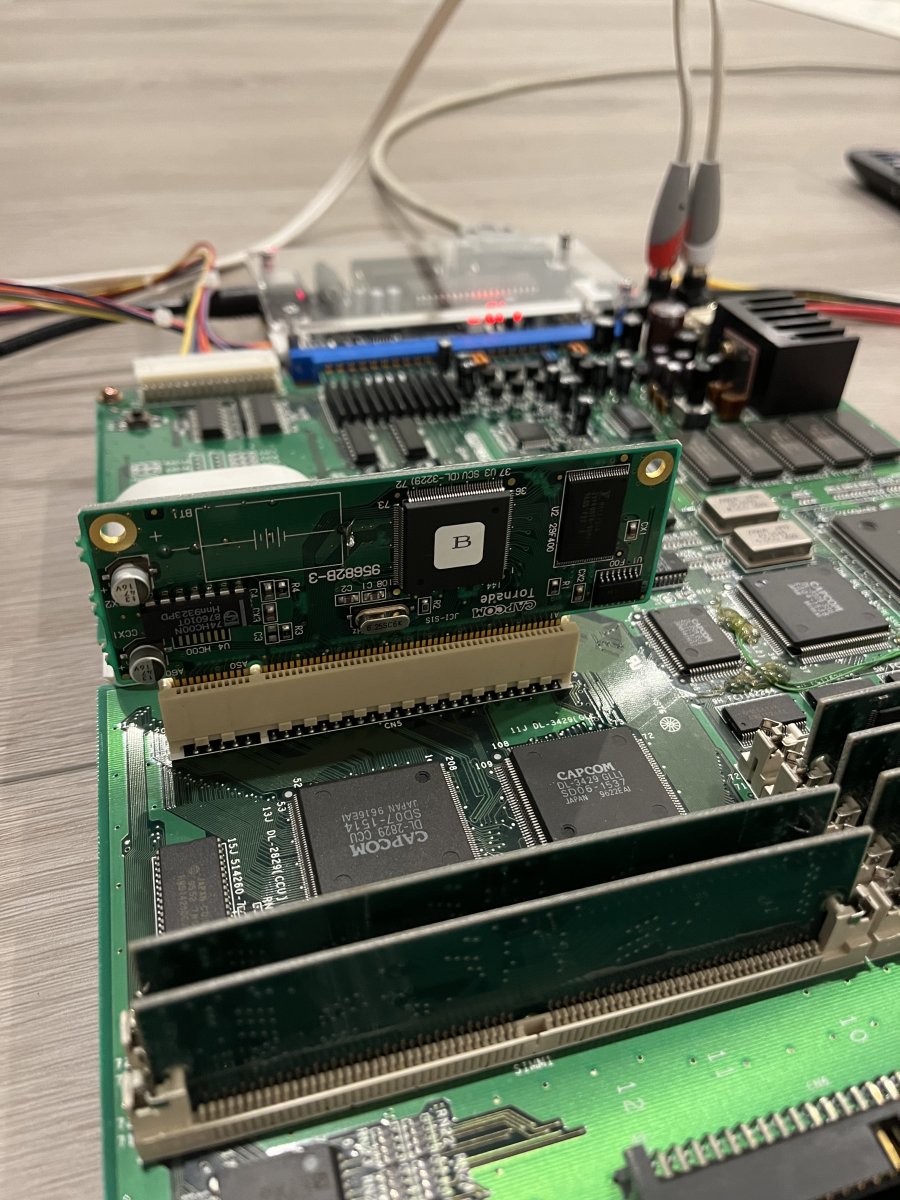

“Look ma…no CD!!!”
 . The addresses all read blank (FFFF) when I first programmed it which was odd considering I erased the chip beforehand. Writing the same BIOS a second time & reading it afterward to verify it burned got me back in business.
. The addresses all read blank (FFFF) when I first programmed it which was odd considering I erased the chip beforehand. Writing the same BIOS a second time & reading it afterward to verify it burned got me back in business. “Look ma…no CD!!!”
Attachments
FWIW I had a spare dead cart lying around that I was able to successfully burn a SuperBIOS USA NoCD BIOS to.
From the pack below?
NOCD Japan and USA BIOS VERSIONS FOR STANDARD and Custom SH2 (4 BIOS in total) - UPDATED November 13th 2020. Region selection menu doesn't show up at all.
Too bad I don't have any custom carts here.
I read the chip back twice, so it wasn't a bad program.
GoldenGlover
Grand Master
Believe so.From the pack below?
Too bad I don't have any custom carts here.
I read the chip back twice, so it wasn't a bad program.
I used the following one:
SuperBIOS_for_custom_SH2_USA_NoCD.u2
It works (custom version at least) & is still running in the background here.
Maybe one of the files I released was wrong. I'll check later. Which one exactly is it?
The one I tried was
SuperBIOS_for_standard_SH2_USA_NOCD.u2
If you got them from here, they should be good. Only one byte change.
http://www.mediafire.com/file/qy2548e23pm4su1/SuperBIOS_for_custom_SH2_USA.7z
http://www.mediafire.com/file/3bdwbq2wbzfvta2/SuperBIOS_for_standard_SH2_USA.7z
Just bear in mind that one is for custom SH2 and the other for standard SH2.
http://www.mediafire.com/file/qy2548e23pm4su1/SuperBIOS_for_custom_SH2_USA.7z
http://www.mediafire.com/file/3bdwbq2wbzfvta2/SuperBIOS_for_standard_SH2_USA.7z
Just bear in mind that one is for custom SH2 and the other for standard SH2.
Cps3 noob here so apologies in advance.
Picked up a cps3 board for a reasonable price I think. (€370 all in I thought was good). But it was originally a jojo so only has 5x simms and didn't come with a CD drive or cart.
I have a darksoft ultra bios cart (CD required version) and a blue scsi with db25 connector I use with x68000 (not the 50 pin one on the cps3 board).
Powering it on with the cart plugged in I get an error about "not enough memory". Holding p1 start at boot up does nothing.
1. I'm reading the older super bios cart needed 6x simms. Is it the same for ultra bios carts?
2. If so, then given most cps3 games came with just 5x simms, where did everyone get their extra 128k simm #6 from?
3. Can I use a db25 to 50 pin adapter for the bluescsi?
4. If I get this working and flash a new game, is there a way to convert ultra bios "CD required" cart to a "no CD" version and vice-versa? (So I can disconnect the bluescsi to use with the x68000).
5. Last but not least: assuming jojo is flashed to these simms I have now, is there anything I can do to get it running as-is with what I currently have?
Thank you!
Picked up a cps3 board for a reasonable price I think. (€370 all in I thought was good). But it was originally a jojo so only has 5x simms and didn't come with a CD drive or cart.
I have a darksoft ultra bios cart (CD required version) and a blue scsi with db25 connector I use with x68000 (not the 50 pin one on the cps3 board).
Powering it on with the cart plugged in I get an error about "not enough memory". Holding p1 start at boot up does nothing.
1. I'm reading the older super bios cart needed 6x simms. Is it the same for ultra bios carts?
2. If so, then given most cps3 games came with just 5x simms, where did everyone get their extra 128k simm #6 from?
3. Can I use a db25 to 50 pin adapter for the bluescsi?
4. If I get this working and flash a new game, is there a way to convert ultra bios "CD required" cart to a "no CD" version and vice-versa? (So I can disconnect the bluescsi to use with the x68000).
5. Last but not least: assuming jojo is flashed to these simms I have now, is there anything I can do to get it running as-is with what I currently have?
Thank you!
Yes1. I'm reading the older super bios cart needed 6x simms. Is it the same for ultra bios carts?
Ebay and also I made some repro Simms some years ago.2. If so, then given most cps3 games came with just 5x simms, where did everyone get their extra 128k simm #6 from?
I'm not sure. I use a SCSI2SD.3. Can I use a db25 to 50 pin adapter for the bluescsi?
The only way is by reflashing the Flash chip on the cartridge. All the files needed are here in the forum.4. If I get this working and flash a new game, is there a way to convert ultra bios "CD required" cart to a "no CD" version and vice-versa? (So I can disconnect the bluescsi to use with the x68000).
Not with my BIOS, I'm afraid.5. Last but not least: assuming jojo is flashed to these simms I have now, is there anything I can do to get it running as-is with what I currently have?
Thank you darksoft!
I will look for a 128 simm to buy and keep a look out for ultrasimm restock. (Edit: Got this "converted" 128m simm from sheep_nova on ebay https://www.ebay.ie/itm/276304028450 )
Will try this db25 to 50 adapter and post if it works with bluescsi:
https://itead.cc/product/scsi2-50pin-to-scsi1-db25-adapter/
It seems flashing the cart bios involves physical desoldering with hot air, writing with a programmer and re-soldering to the card pcb. If so, I think I'll leave it as "cd required" for now and change if I get ultrasimms in future.
I will look for a 128 simm to buy and keep a look out for ultrasimm restock. (Edit: Got this "converted" 128m simm from sheep_nova on ebay https://www.ebay.ie/itm/276304028450 )
Will try this db25 to 50 adapter and post if it works with bluescsi:
https://itead.cc/product/scsi2-50pin-to-scsi1-db25-adapter/
It seems flashing the cart bios involves physical desoldering with hot air, writing with a programmer and re-soldering to the card pcb. If so, I think I'll leave it as "cd required" for now and change if I get ultrasimms in future.
Last edited:
xodaraP
Legendary
I use a BlueSCSI and they work correctly with the CPS3 - but mine are the 50 pin variant
I have not tried with the 25 pin variant and an adapter but I suspect it won’t work because it is emulating and the CPS3 is expecting a 50 pin device
I have not tried with the 25 pin variant and an adapter but I suspect it won’t work because it is emulating and the CPS3 is expecting a 50 pin device
Good info. Thanks @xodaraPI use a BlueSCSI and they work correctly with the CPS3 - but mine are the 50 pin variant
I have not tried with the 25 pin variant and an adapter but I suspect it won’t work because it is emulating and the CPS3 is expecting a 50 pin device
It is also possible to expand the Bios and have CD and NO CD in a single cartridge.4. If I get this working and flash a new game, is there a way to convert ultra bios "CD required" cart to a "no CD" version and vice-versa? (So I can disconnect the bluescsi to use with the x68000).
Attachments
mR_CaESaR
Champion
What sorcery is this?It is also possible to expand the Bios and have CD and NO CD in a single cartridge.



Assuming this isn't something that will be publicly shared on how to do?
I don't know how.
looks like bankswitching. pull down (or up?) resistor and you can see a switch cutout in the cartridge case.I don't know how.
if there's a larger, pin compatible flash memory it seems like it'd be pretty straightforward.



