saucydaddy
Student
Hey guys wondering what to do here. I sent in a monitor chassis to be repaired because of the squished image on the right side. A pincushion issue, here are some before pictures
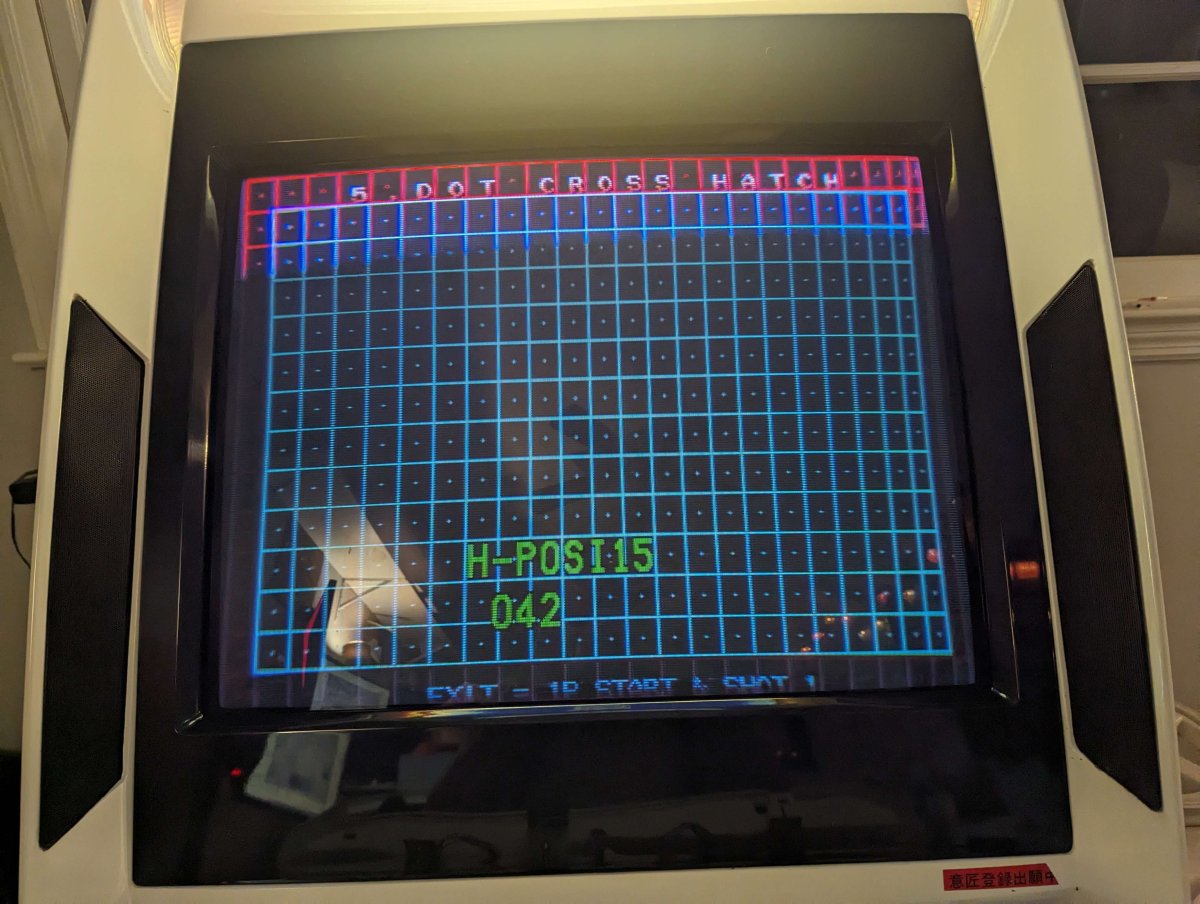
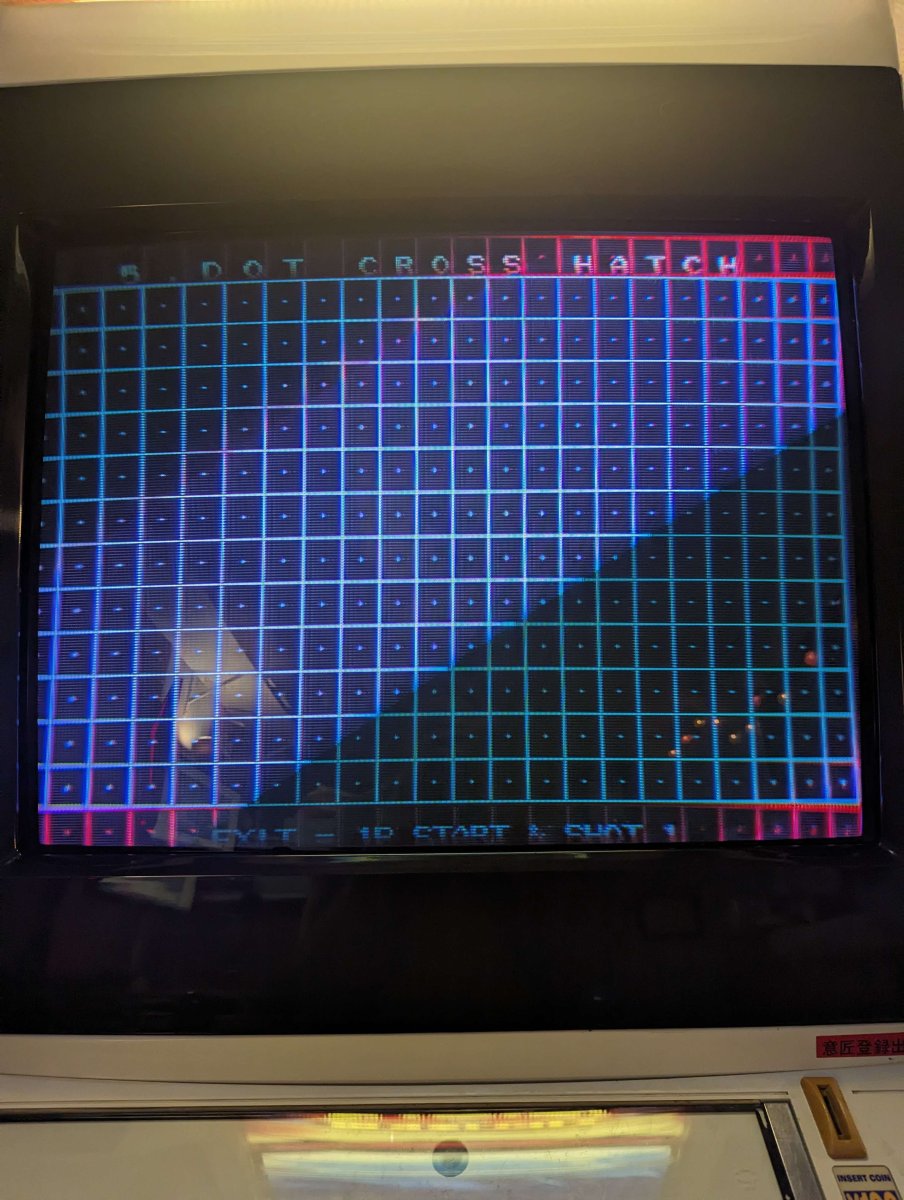
They said they could fix the pincushion issue but when I got it back it didn't look much better and they said they also changed the flyback and all the caps. Here are some after repair photos
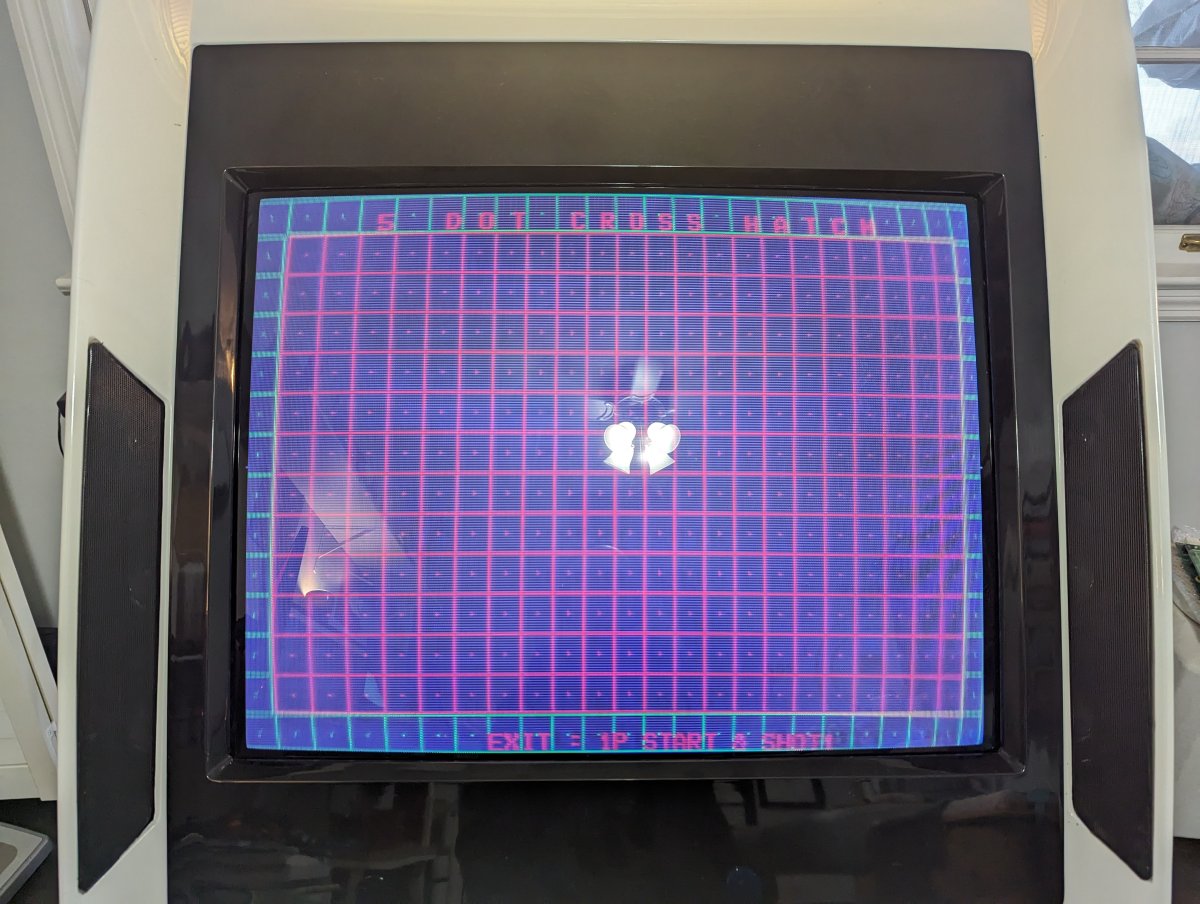
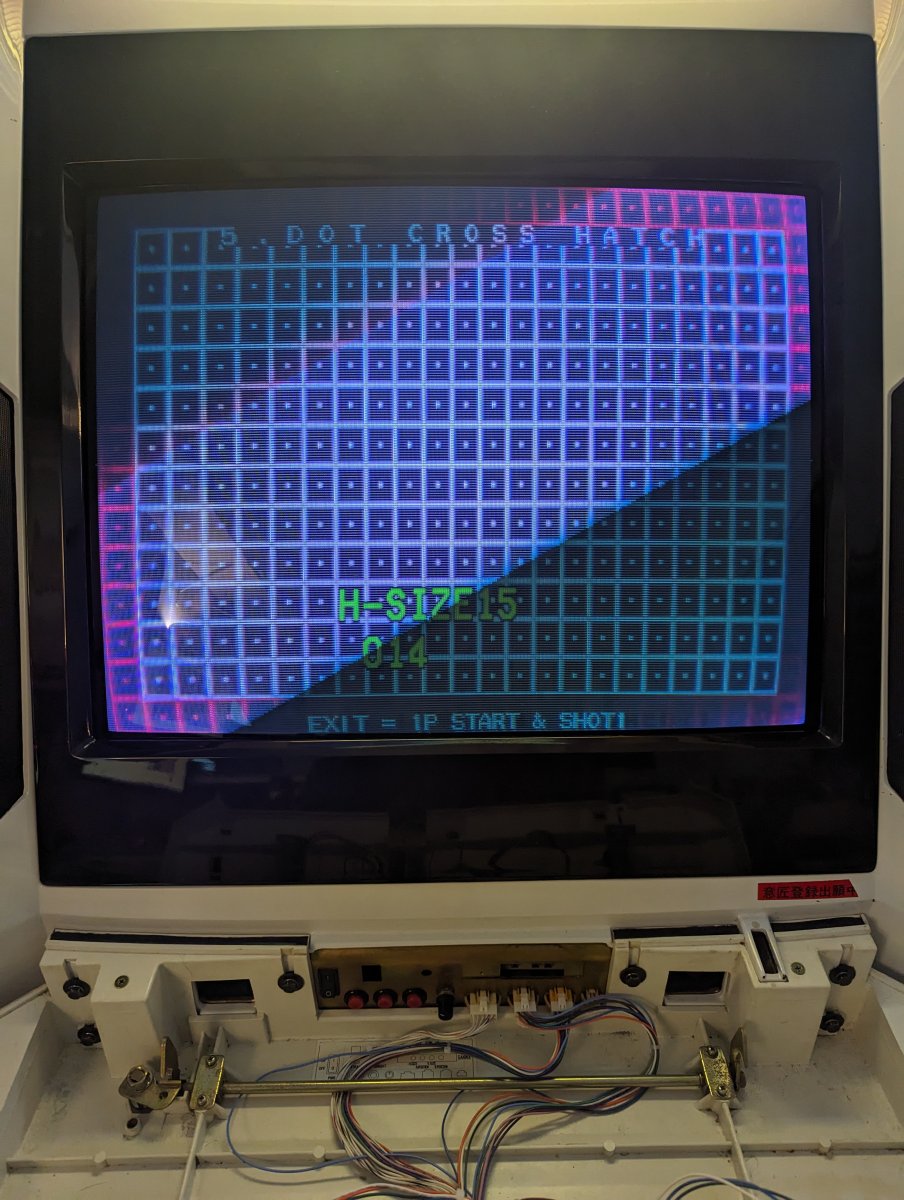
They said I could send it back to recheck it but wondering if I'm being too picky about this? I know these monitors are old as hell and won't be perfect but it kinda looks the same to me. I've tried adjusting the spc15 values but it doesn't do much. This is a blast city stock nanao ms29 monitor.
Just looking for some advice on what to do since I'm not really familiar with monitors, is it possible to have this fixed or kinda stuck with this?
They said they could fix the pincushion issue but when I got it back it didn't look much better and they said they also changed the flyback and all the caps. Here are some after repair photos
They said I could send it back to recheck it but wondering if I'm being too picky about this? I know these monitors are old as hell and won't be perfect but it kinda looks the same to me. I've tried adjusting the spc15 values but it doesn't do much. This is a blast city stock nanao ms29 monitor.
Just looking for some advice on what to do since I'm not really familiar with monitors, is it possible to have this fixed or kinda stuck with this?

