Mrhide
Enlightened
 )
)

If you have a 32gb card, use the top one. The bottom is streamlined for an 8gb cardI just got openjvs. I am now installing the img system with openjvs function on my Raspberry Pi 4b. Which img image should I choose for installation?
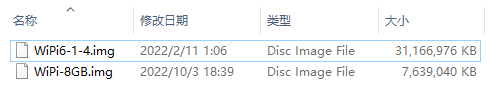
Then I will try to use a 32G image. Thank you for your suggestion, but I still want to know whether the streamlined content of the 8GB image will affect the arcade types or other functions supported by openjvs.If you have a 32gb card, use the top one. The bottom is streamlined for an 8gb card
Looking at the first post in this thread, 8gb has no roms, 32gb has romsThen I will try to use a 32G image. Thank you for your suggestion, but I still want to know whether the streamlined content of the 8GB image will affect the arcade types or other functions supported by openjvs.
Mine is a Namco 2x6 game, and it’s useless even if there is a game rom. It must be used with a dongle, so I still choose 8GB. Thank you for your guidance and suggestions.Looking at the first post in this thread, 8gb has no roms, 32gb has roms
Thank you so much for figuring this out.Thanks for the quick reply, appreciate it. Just got the chance to take a look at it, and found this in the dimms.csv file:
Did as you said, updated it with a additional column called "cab", updated the entry in the setup, but it just booted to a screen "CHECKING NETWORK".
Deleted the entry through the GUI and readded it, but issue remains.
I figured I needed some additional values, as there are 8 column headers and only 6 values:
This did the trick:
Took a few tries to get it to boot like this as it kept overriding the "defaultgame" for some reason, but now it boots properly to the OSM, and I have controls via my Xbox One controller
EDIT: @chunksin the HotD2 ROM used, is it from this thread? https://www.arcade-projects.com/threads/games-fixed-to-work-with-dimm.1073/ Looking for a way to boot it to 15khz, but seems like it's not supported.
after I connected the the usb b connector to the OpenJVS hat instead to the Capcom IO, the image is not synced anymore.
Why would that be? The monitor is connected directly to the VGA port of the Naomi.
