Hello everyone,
I present you a new realization made by people at gamoover french forum : a video amplifier board made to simplify the swap between a stack/pcb and a PC with VGA output which would be placed in a cabinet with an original arcade monitor.
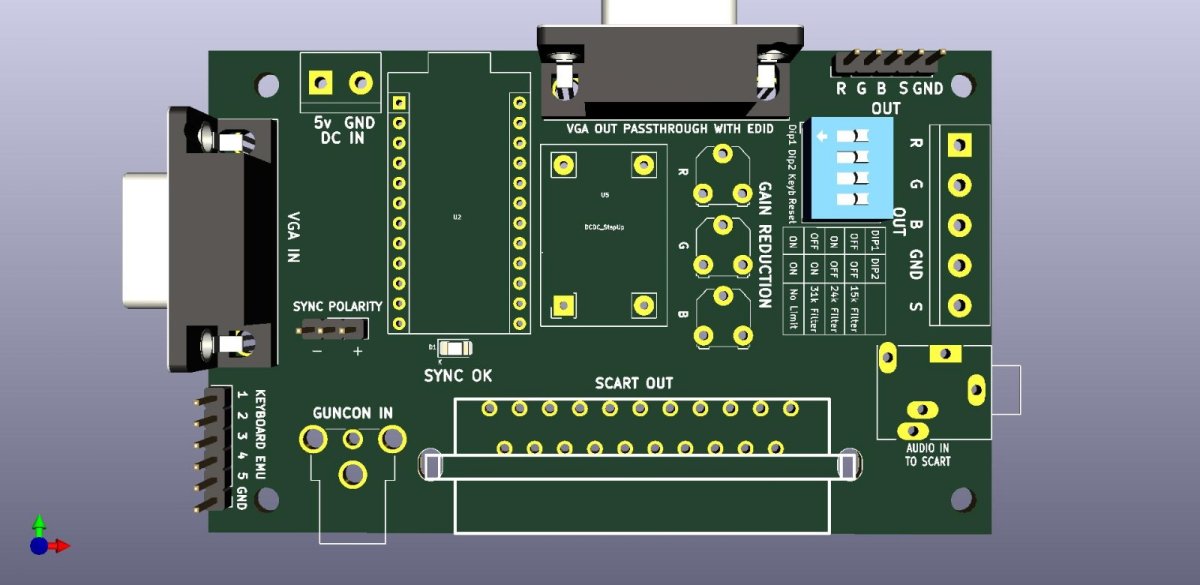
The board is a video amplifier with out-of-range frequency filtering to protect the chassis of the monitor. It creates a video csync signal with wide chassis compatibility (Nanao, Hantarex, Sony TV have been tested), and it emulates a display identification signal of a 15/24/31kHz monitor with some super-resolutions at the VGA level (EDID), so you don't need any AMD specific driver, or to tweak with the output frequencies with Custom Resolution Utility. It remains AMD/Calamity compatible, but also opens up compatibility with Intel and NVIDIA cards in a plug-and-play manner.
In addition, there is a SCART RGB output if you ever need to put a 15kHz CRT TV in place of your original arcade monitor that sadly gave up a few years ago.
The only constraint is to have an Intel/NVIDIA/AMD graphics card with a native VGA port to benefit from the automatic display identification. Otherwise, you'll have to go back to the Calamity AMD driver and you'll only benefit from the video amp, csync and protection filtering.
The board also allows to emulate a basic keyboard with just 5 keys for those who want to complete their wiring already done with a hackpad and who are looking for a way to add the TEST/SERVICE/MENU/etc. buttons.
It's basically the same as a jammasd without the jamma connector and less emulated keys.
For those who are interested or for more details, please have a look to the topic on gamoover forum here https://www.gamoover.net/Forums/index.php?topic=44224.0
Edit: you can find the "Readme.pdf"
https://drive.google.com/file/d/1Oq9VBSkhZ66eSoXLy9zjRUQlKemMLN0S/view?usp=share_link
I present you a new realization made by people at gamoover french forum : a video amplifier board made to simplify the swap between a stack/pcb and a PC with VGA output which would be placed in a cabinet with an original arcade monitor.
The board is a video amplifier with out-of-range frequency filtering to protect the chassis of the monitor. It creates a video csync signal with wide chassis compatibility (Nanao, Hantarex, Sony TV have been tested), and it emulates a display identification signal of a 15/24/31kHz monitor with some super-resolutions at the VGA level (EDID), so you don't need any AMD specific driver, or to tweak with the output frequencies with Custom Resolution Utility. It remains AMD/Calamity compatible, but also opens up compatibility with Intel and NVIDIA cards in a plug-and-play manner.
In addition, there is a SCART RGB output if you ever need to put a 15kHz CRT TV in place of your original arcade monitor that sadly gave up a few years ago.
The only constraint is to have an Intel/NVIDIA/AMD graphics card with a native VGA port to benefit from the automatic display identification. Otherwise, you'll have to go back to the Calamity AMD driver and you'll only benefit from the video amp, csync and protection filtering.
The board also allows to emulate a basic keyboard with just 5 keys for those who want to complete their wiring already done with a hackpad and who are looking for a way to add the TEST/SERVICE/MENU/etc. buttons.
It's basically the same as a jammasd without the jamma connector and less emulated keys.
For those who are interested or for more details, please have a look to the topic on gamoover forum here https://www.gamoover.net/Forums/index.php?topic=44224.0
Edit: you can find the "Readme.pdf"
https://drive.google.com/file/d/1Oq9VBSkhZ66eSoXLy9zjRUQlKemMLN0S/view?usp=share_link
Last edited:

