Franco23444
Grand Master
Hello everyone,just to kill off some boredom and give my system a clean,I just wanted to show you guys the insides of a Namco System ES3. There are some different revisions of the ES3 hardware so I’m going to be showing you guys the Namco System ES3(X) hardware which is commonly used with Tekken 7, Time Crisis 5, Mario Kart DX, as well as some others. As you guys can clearly see, it’s just another PC based arcade system. The system uses “standard” off the shelf parts however, the hardware itself has TPM (Trusted Platform Module) or “locked hardware”, meaning none of the parts can really be replaced/upgraded with off the shelf equivalents as the hardware is locked to the software on the HDD. You can, however, replace parts around with parts from other ES3 hardware as long as the components match. The Graphics cards have a custom BIOS meaning an all black 760 can’t be swapped out with a green text 760 or an off the shelf version.
But a green text ES3 760 can be swapped out with another green text ES3 card.
Luckily, “any” bootable drive is able to work on the system. So that means you can install Windows 10 on an SSD, download the appropriate drivers for audio and the graphics card and you’re good to use the system as a normal PC. Anyway, I’m not going to be talking about software here, I’ll be talking about the hardware instead
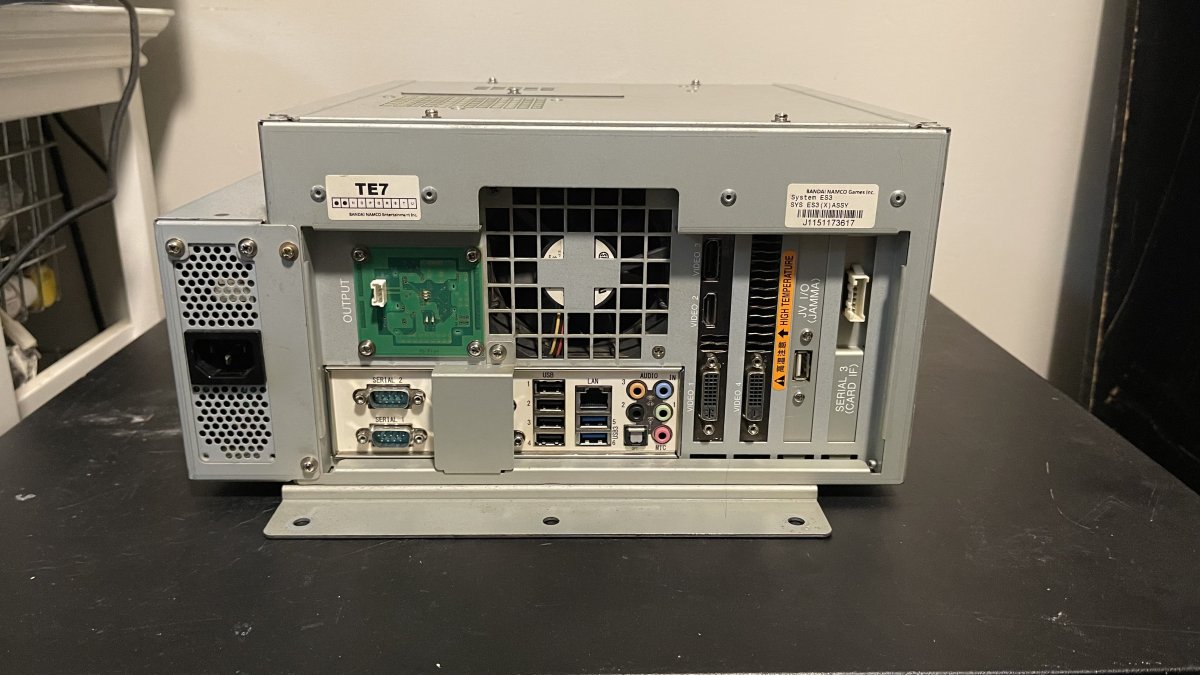
As you can see here, this is the ES3 before disassembly…
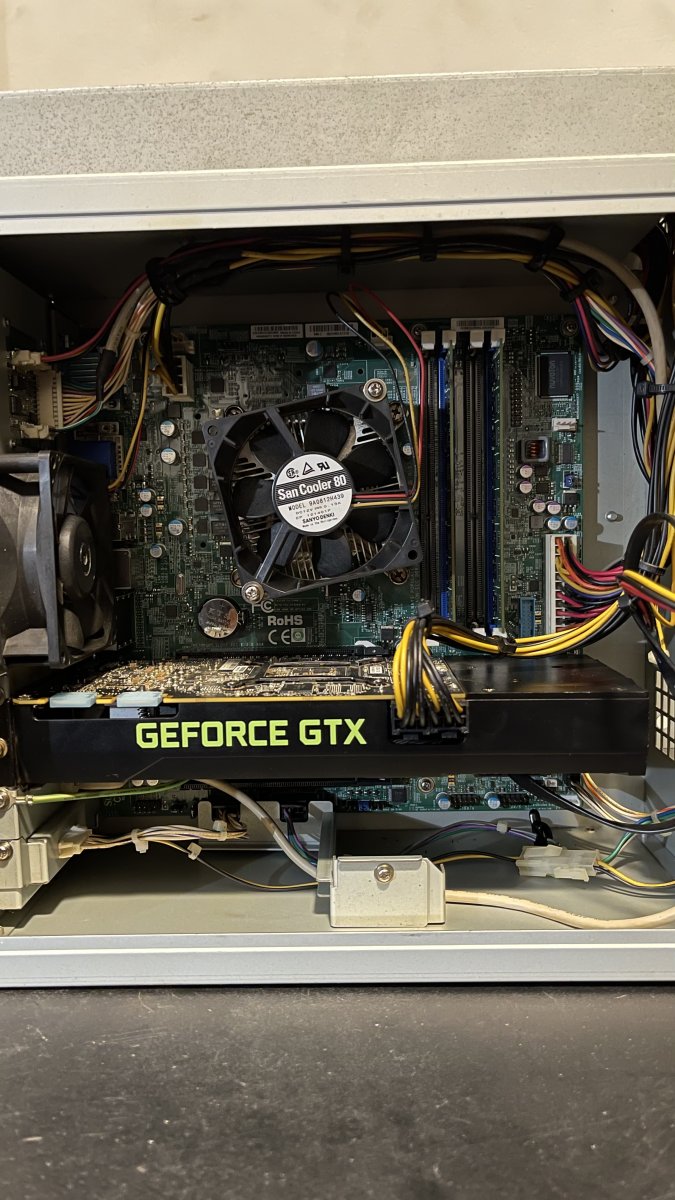 Here’s the system with the top lid off…
Here’s the system with the top lid off…

And here’s all the parts out of the metal enclosure. I’ll be taking a closer look at each part here.
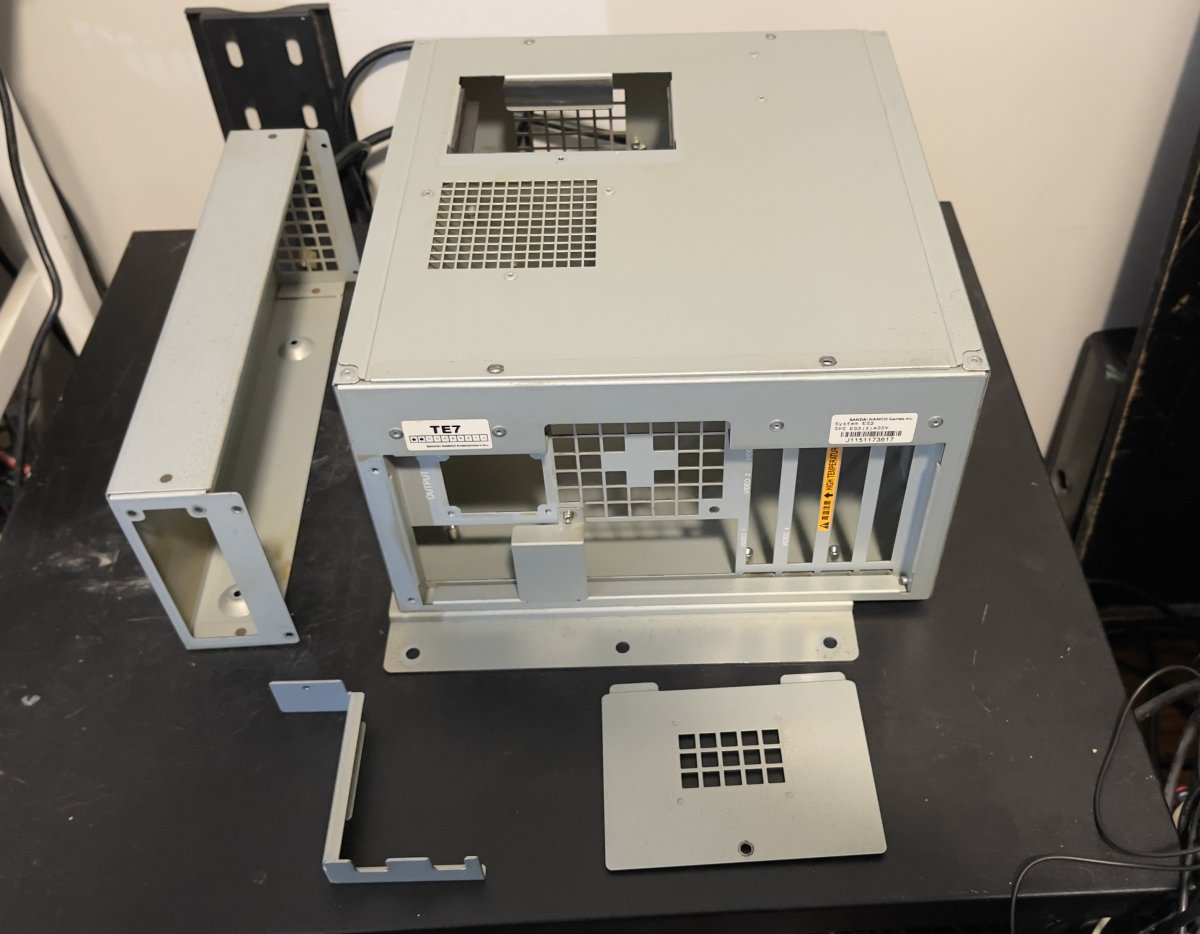
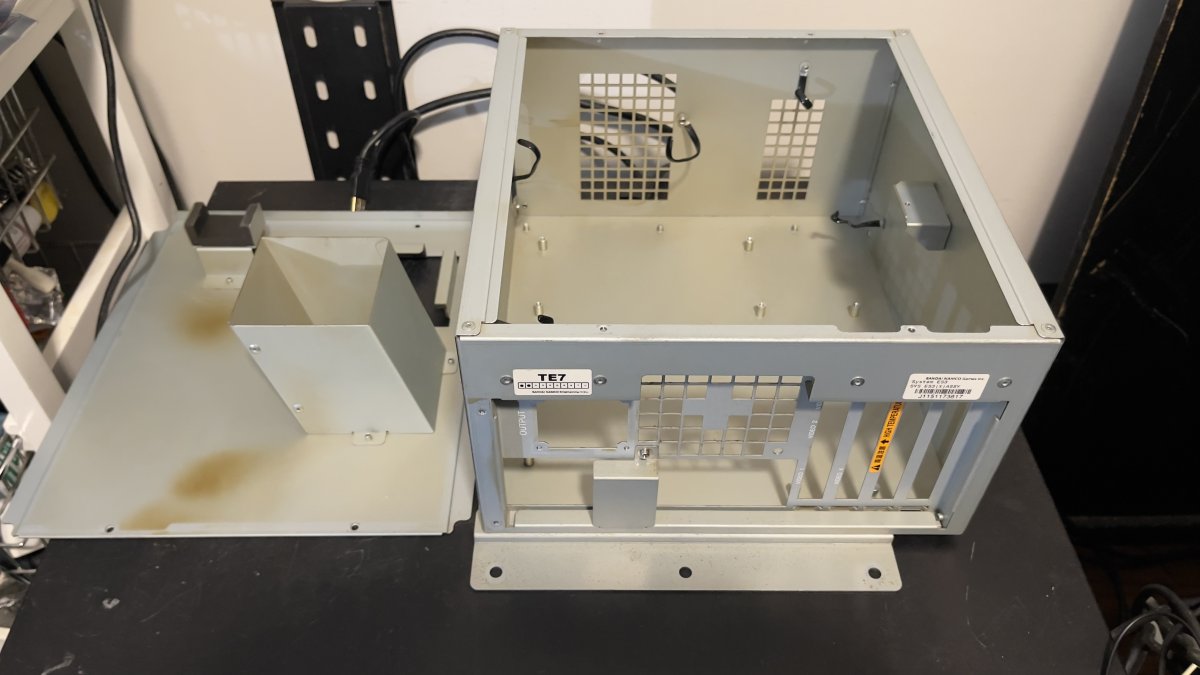
The empty metal chassis…
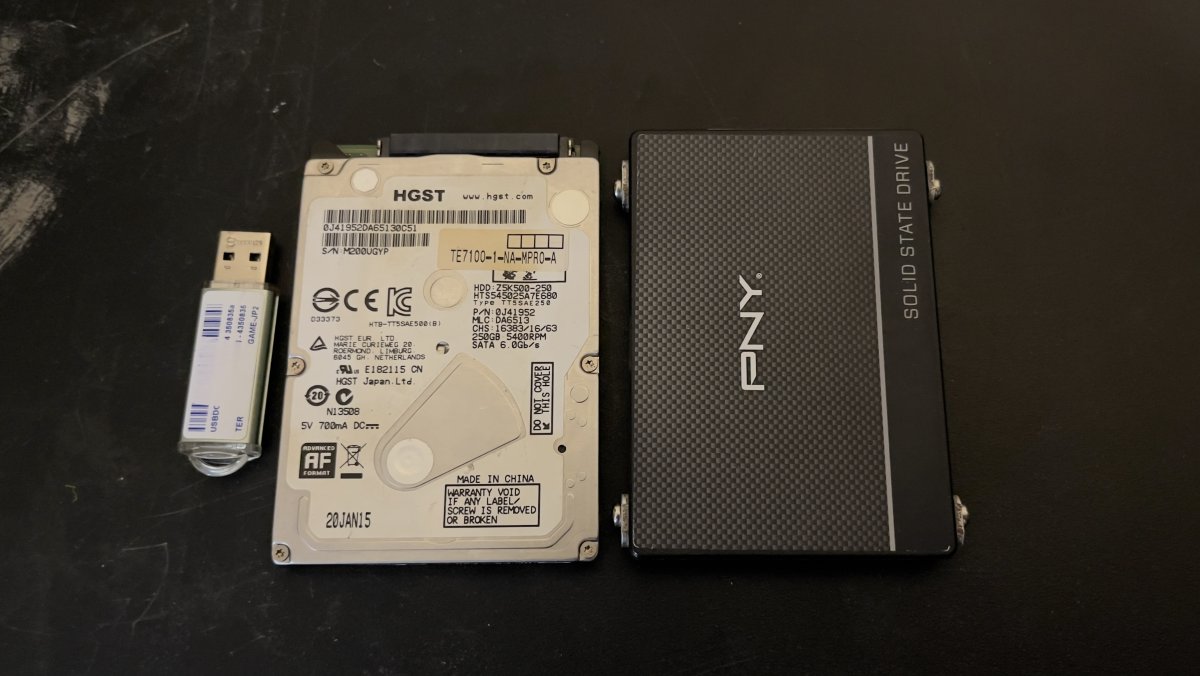
Here is the 2.5” 250GB HGST 5400rpm HDD the USB dongle for Tekken 7 FR. I use a different SSD “solution” instead.

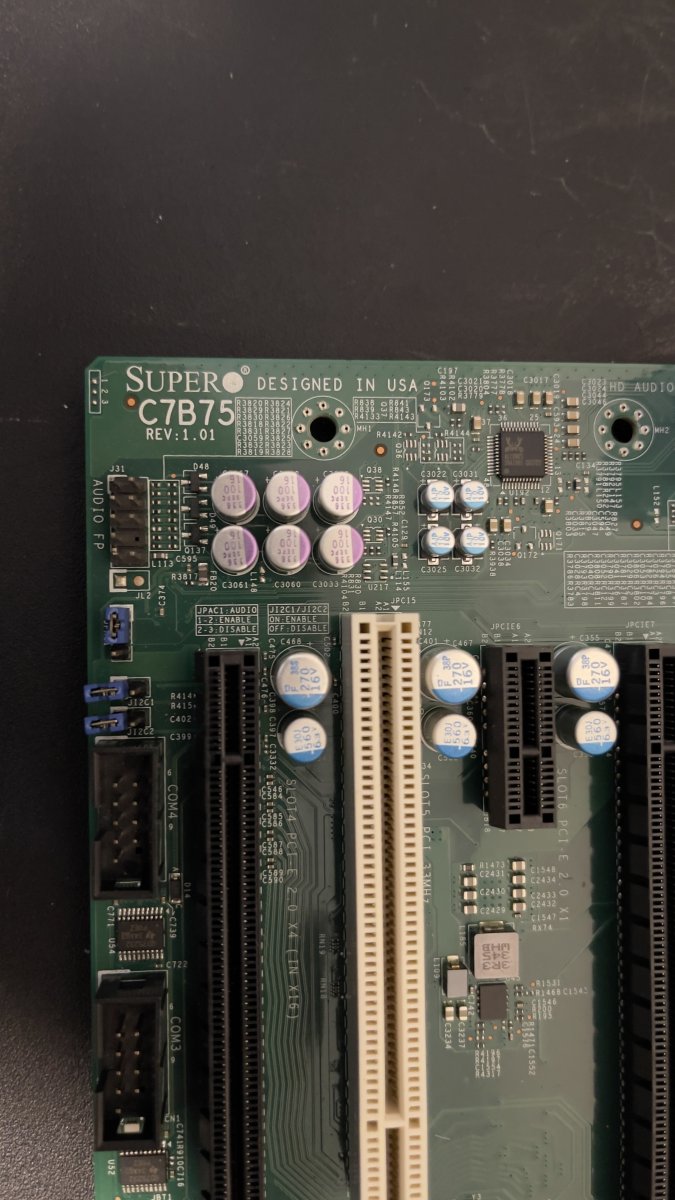
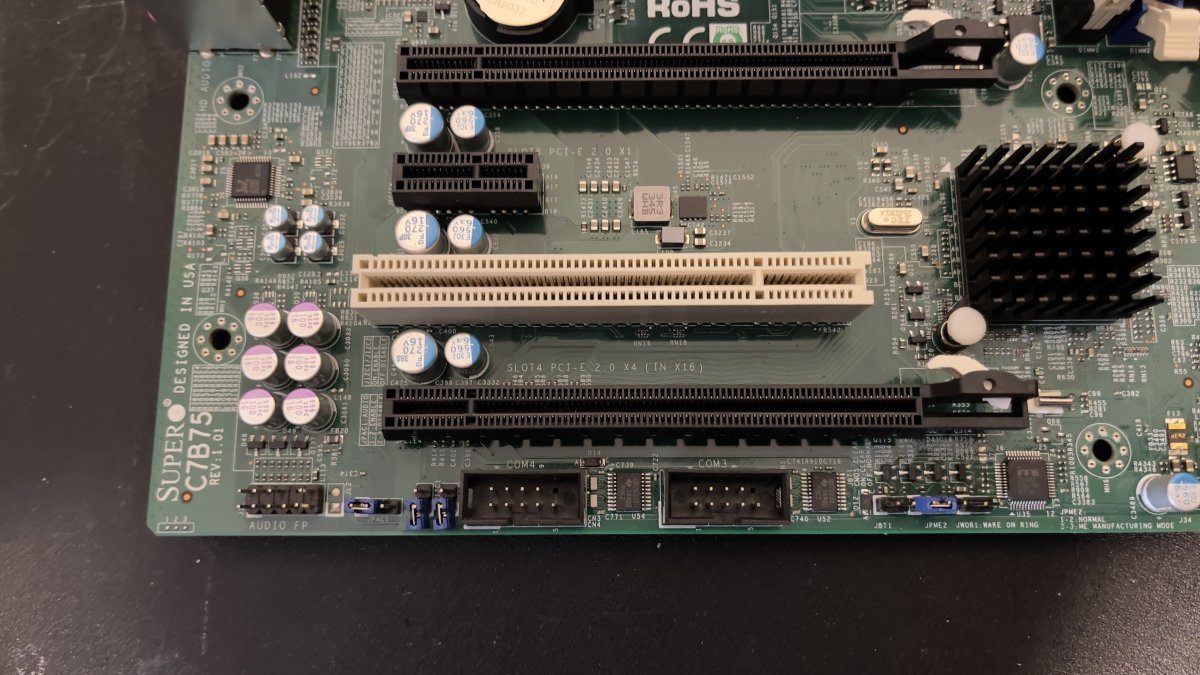
 the motherboard used in the ES3, it’s a SuperMicro C7B75 workstation motherboard. It’s a standard uATX 9.6”X 9.6” motherboard. I already did a post about replacing the motherboard with a new one/a different version.
the motherboard used in the ES3, it’s a SuperMicro C7B75 workstation motherboard. It’s a standard uATX 9.6”X 9.6” motherboard. I already did a post about replacing the motherboard with a new one/a different version.
More pics of the rear ports in the next post…
But a green text ES3 760 can be swapped out with another green text ES3 card.
Luckily, “any” bootable drive is able to work on the system. So that means you can install Windows 10 on an SSD, download the appropriate drivers for audio and the graphics card and you’re good to use the system as a normal PC. Anyway, I’m not going to be talking about software here, I’ll be talking about the hardware instead

As you can see here, this is the ES3 before disassembly…
And here’s all the parts out of the metal enclosure. I’ll be taking a closer look at each part here.
The empty metal chassis…
Here is the 2.5” 250GB HGST 5400rpm HDD the USB dongle for Tekken 7 FR. I use a different SSD “solution” instead.
More pics of the rear ports in the next post…
Last edited:




 .
.

